Loading
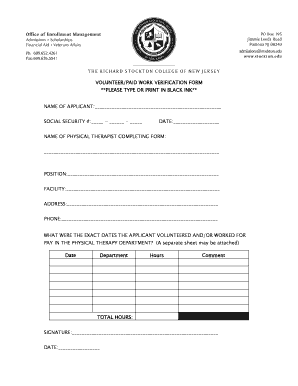
Get Volunteer/paid Work Verification Form
How it works
-
Open form follow the instructions
-
Easily sign the form with your finger
-
Send filled & signed form or save
How to fill out the VOLUNTEER/PAID WORK VERIFICATION FORM online
Filling out the Volunteer/Paid Work Verification Form is an essential step in verifying your experiences and activities. This guide will provide you with a comprehensive overview to help you accurately complete the form online with confidence.
Follow the steps to fill out the form effectively.
- Press the ‘Get Form’ button to obtain the Volunteer/Paid Work Verification Form and open it in your preferred editor.
- Enter the name of the applicant in the designated field at the top of the form. Ensure that the name is spelled correctly to avoid any discrepancies.
- Provide the applicant's Social Security number in the specified format, including the three sections separated by dashes.
- Fill in the date when you are completing the form. This is important for record-keeping purposes.
- In the section labeled 'Name of Physical Therapist Completing Form,' write down the name of the therapist who is verifying the volunteer or paid work.
- Indicate the position held by the physical therapist in the relevant field.
- Complete the facility name where the volunteer or paid work took place. This should reflect the organization involved.
- Fill in the facility's address, including the street, city, state, and zip code.
- Provide a phone number where the physical therapist can be reached for any follow-up questions.
- Detail the exact dates that the applicant volunteered and/or worked for pay in the Physical Therapy Department. You may attach a separate sheet if necessary.
- Indicate the department where the volunteer or paid work took place.
- Enter the total hours worked or volunteered in the indicated section to provide a complete overview.
- Include any relevant comments that might support the verification of the hours or activities.
- Obtain the physical therapist's signature to validate the information provided, and enter the date of signing.
- Once all fields have been completed accurately, you can save changes, download, print, or share the form as needed.
Complete your documents online today for efficient processing.
Industry-leading security and compliance
US Legal Forms protects your data by complying with industry-specific security standards.
-
In businnes since 199725+ years providing professional legal documents.
-
Accredited businessGuarantees that a business meets BBB accreditation standards in the US and Canada.
-
Secured by BraintreeValidated Level 1 PCI DSS compliant payment gateway that accepts most major credit and debit card brands from across the globe.


