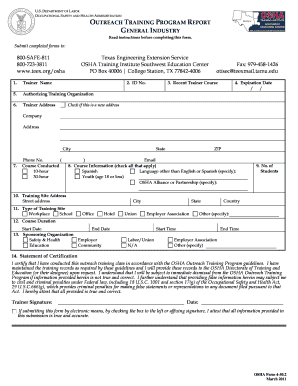
Get As Of August 2010, Osha Requires That You Use
How it works
-
Open form follow the instructions
-
Easily sign the form with your finger
-
Send filled & signed form or save
How to use or fill out the As Of August 2010, OSHA Requires That You Use online
This guide provides clear instructions on how to complete the OSHA Outreach Training Report form as mandated by OSHA since August 2010. By following these steps, users will efficiently submit their training reports online and ensure compliance with safety regulations.
Follow the steps to complete the OSHA Outreach Training Report online.
- Click the ‘Get Form’ button to access the OSHA Outreach Training Report form and open it in your preferred editing software.
- Begin by entering your trainer name in the designated field. This ensures proper identification of the individual responsible for the training.
- Provide your trainer ID number if you have one. If this is your initial report, you may skip this step.
- Document your recent trainer course number, relevant to your training history, in the specified section.
- Input your trainer’s expiration date, ensuring this date aligns with the information on your trainer card.
- Fill in the authorizing training organization's name and your trainer's address clearly to facilitate communication.
- Indicate the phone number where you can be reached, followed by your email address for digital correspondence.
- Select the course information that applies by marking the appropriate boxes, such as course duration and language considerations.
- List the number of students who completed the training course. Ensure this number reflects the participants accurately.
- Provide the full address of the training site, ensuring that it includes all necessary information for accurate location.
- Specify the type of training site where the course was conducted by indicating the corresponding box.
- Detail the course duration, including start and end dates, as well as start and end times for clarity.
- Check the appropriate box for the sponsoring organization, adding any additional details where necessary.
- Complete the statement of certification by signing and dating the form, confirming the accuracy of the information provided.
- Outline the topics covered during the training, ensuring to record the time spent on each required and elective subject.
- Finally, compile the names of all students in legible format and ensure your course records include sign-in sheets.
- Once completed, save the form. You can then choose to print, download, or share the finalized document per your needs.
Complete your documents online with confidence to ensure compliance and accuracy.
OSHA outlines several requirements to promote workplace safety. As of August 2010, OSHA requires that you use adequate safety equipment, provide training, and keep accurate records. Employers should also establish clear communication regarding workplace hazards and safety protocols. By using services like USLegalForms, you can access documents and resources that support compliance with these obligations.
Industry-leading security and compliance
-
In businnes since 199725+ years providing professional legal documents.
-
Accredited businessGuarantees that a business meets BBB accreditation standards in the US and Canada.
-
Secured by BraintreeValidated Level 1 PCI DSS compliant payment gateway that accepts most major credit and debit card brands from across the globe.


