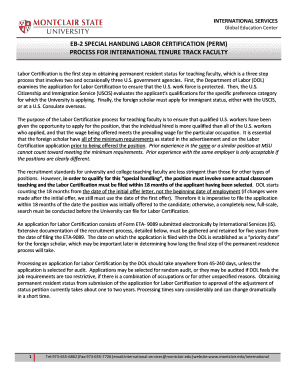
Get Here - Montclair State University
How it works
-
Open form follow the instructions
-
Easily sign the form with your finger
-
Send filled & signed form or save
How to fill out the Here - Montclair State University online
Completing the Here - Montclair State University form is an essential step for obtaining the necessary labor certification for tenure track faculty positions. This guide will provide users with clear, step-by-step instructions to navigate the online submission process effectively.
Follow the steps to fill out the form accurately and efficiently.
- Press the ‘Get Form’ button to access the document and open it in the available editor.
- Begin by entering the name of the international faculty member for whom the Labor Certification is being filed, followed by the name of the college or school and the hiring department.
- Provide the date on the first offer letter and the name of the person who signed that offer letter.
- Include the email address and contact information of the individual responsible for providing the recruitment information.
- Complete the Hiring Unit Summary of Recruitment as specified, ensuring to answer all questions accurately regarding the position and recruitment process.
- Attach all necessary documentation, such as copies of the offer letter, acceptance letter, recommendation letters, and original advertisements.
- Submit the complete application electronically to International Services for review before submitting it to the Department of Labor.
- Once all documentation is prepared and approved, submit the Labor Certification application to the DOL and retain copies of all documents for future reference.
Start your application process online today to ensure timely submission.
To obtain your 1098-T form from Montclair State University, log into your student account on the university's website. Look for the financial section where the form is typically stored for student access. This form is essential for tax purposes, and if you need further assistance, don't hesitate to reach out to the financial aid office. We’re here to support you in navigating your journey here - Montclair State University.
Industry-leading security and compliance
-
In businnes since 199725+ years providing professional legal documents.
-
Accredited businessGuarantees that a business meets BBB accreditation standards in the US and Canada.
-
Secured by BraintreeValidated Level 1 PCI DSS compliant payment gateway that accepts most major credit and debit card brands from across the globe.


