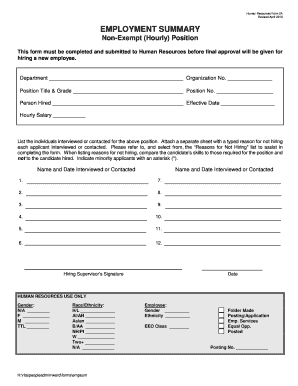
Get Human Resources Form 2a
How it works
-
Open form follow the instructions
-
Easily sign the form with your finger
-
Send filled & signed form or save
How to fill out the Human Resources Form 2A online
Completing the Human Resources Form 2A is an essential step in the hiring process for a non-exempt position. This guide will provide you with detailed instructions on how to accurately fill out the form online to ensure a smooth submission to the Human Resources department.
Follow the steps to complete the Human Resources Form 2A online.
- Click ‘Get Form’ button to obtain the form and open it in the editor.
- Begin by filling out the employment summary section. Enter the department name and organization number where the new employee will be assigned.
- In the position title and grade field, provide the job title along with its corresponding grade level. Reference the position number if applicable.
- Fill in the person hired section with the chosen candidate’s name and the effective date of employment.
- Complete the hourly salary field by stating the compensation rate for the new hire.
- List all individuals who were interviewed or contacted for the position. Ensure to attach a separate sheet detailing reasons for not hiring each applicant, referring to the 'Reasons for Not Hiring' list for guidance.
- Indicate any minority applicants by marking them with an asterisk (*) next to their names in the list.
- Have the hiring supervisor sign and date the form to confirm the information provided. This step is crucial for the final approval process.
- Complete the gender and race/ethnicity sections as per the human resources guidelines, using the provided options.
- Finally, save any changes you made, and choose to download, print, or share the completed form as needed.
Complete the necessary documents online to streamline your hiring process today.
To fill out a W-2 form, start by entering your employer's information, including name, address, and Employer Identification Number (EIN). Next, input your personal information, such as your name, address, and Social Security number. Afterward, accurately report your earnings and any taxes withheld for the year, as this information is crucial for filing your taxes. If you need assistance with this process, consider using the Human Resources Form 2A to guide you through it.
Industry-leading security and compliance
-
In businnes since 199725+ years providing professional legal documents.
-
Accredited businessGuarantees that a business meets BBB accreditation standards in the US and Canada.
-
Secured by BraintreeValidated Level 1 PCI DSS compliant payment gateway that accepts most major credit and debit card brands from across the globe.


