Loading
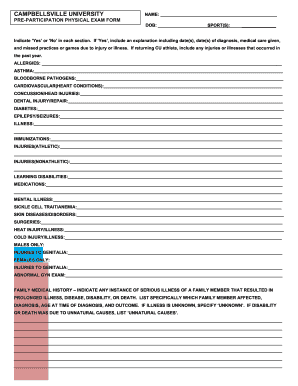
Get Campbellsville University Pre-participation Physical Exam Form
How it works
-
Open form follow the instructions
-
Easily sign the form with your finger
-
Send filled & signed form or save
How to fill out the Campbellsville University Pre-Participation Physical Exam Form online
Filling out the Campbellsville University Pre-Participation Physical Exam Form online is an essential step for athletes preparing for participation in sports. This guide provides a clear, step-by-step process to help ensure that users complete the form accurately and efficiently.
Follow the steps to successfully fill out the form online.
- Click ‘Get Form’ button to access the form and open it in your preferred document editor.
- Begin by entering your name and date of birth (DOB). Ensure these details are accurate as they are vital for your identification.
- Next, indicate the sports you are participating in. This information is crucial for understanding your physical requirements and potential risks.
- In the medical history section, answer each question by indicating ‘Yes’ or ‘No’. If you select ‘Yes’, provide detailed explanations including dates of diagnosis and any medical care received.
- Complete the allergies section by listing any known allergies. This information is important to assist in your health and safety.
- Continue by filling in the section regarding past medical issues such as asthma, heart conditions, concussions, etc. Be thorough in your explanations.
- You will then move on to describe any medications you currently take, as well as detailing any current or past conditions like diabetes, epilepsy, and mental illnesses.
- Provide your family medical history, detailing any serious illnesses that have impacted your family members. Include specific information as requested.
- A medical professional must complete the examination section of the form. This includes basic health metrics such as height, weight, and blood pressure.
- Finally, ensure that the medical professional signs and dates the form. This step is crucial for verifying the authenticity of the medical review.
- Once all fields are completed, you can save the changes made to the form. Choose to download, print, or share the form as needed.
Take the steps to complete your Campbellsville University Pre-Participation Physical Exam Form online today.
Prehabilitation is physical therapy program designed improve the function of clients preparing for upcoming surgeries. UC Davis therapists design specific programs to improve the strength, range of motion, and cardiovascular health of patients who are to undergo total joint replacement and spinal surgeries.
Industry-leading security and compliance
US Legal Forms protects your data by complying with industry-specific security standards.
-
In businnes since 199725+ years providing professional legal documents.
-
Accredited businessGuarantees that a business meets BBB accreditation standards in the US and Canada.
-
Secured by BraintreeValidated Level 1 PCI DSS compliant payment gateway that accepts most major credit and debit card brands from across the globe.


