Loading
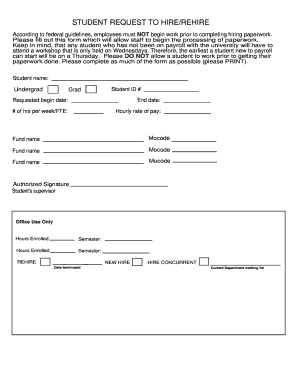
Get Student Request To Hire/rehire
How it works
-
Open form follow the instructions
-
Easily sign the form with your finger
-
Send filled & signed form or save
How to fill out the STUDENT REQUEST TO HIRE/REHIRE online
This guide provides clear instructions on how to complete the STUDENT REQUEST TO HIRE/REHIRE form online. Whether you are a new student or returning to the payroll, following these steps will help ensure that your paperwork is processed smoothly.
Follow the steps to complete the form correctly.
- Click ‘Get Form’ button to obtain the form and open it in the editor.
- Enter your student name in the designated field. Ensure that the name matches your official records to avoid any discrepancies.
- Indicate your student status by selecting either 'Undergrad' or 'Grad'. This information helps determine your eligibility for employment.
- Provide your student ID number in the appropriate field. This is crucial for identification and processing purposes.
- Select the requested begin date for your employment. This date should be after you have attended the necessary workshop if you are new to payroll.
- Specify the end date of your employment. Be clear about the duration of your intended work.
- Indicate the number of hours you plan to work per week or your full-time equivalent (FTE). This helps in scheduling and payroll management.
- Enter your expected hourly rate of pay. Ensure this aligns with departmental guidelines and your agreement.
- Complete the fields for fund names and associated mocodes. These are essential for budget tracking and should be filled out accurately.
- Obtain and include the authorized signature of your supervisor. This confirms approval at the departmental level.
- If applicable, provide the office use only section, including hours enrolled and semester details. This information may be necessary for administrative purposes.
- Select whether you are a new hire or rehire and complete any additional relevant fields, such as termination date or current department.
- Review all the information you have entered to ensure accuracy. Make any necessary corrections.
- Save your changes, and then you may choose to download, print, or share the completed form as needed.
Complete your STUDENT REQUEST TO HIRE/REHIRE form online today to ensure a smooth onboarding process.
Yes, work study students can be terminated, just like any other employee. It is important to follow specific guidelines and document any performance issues. Before taking action, consider using a STUDENT REQUEST TO HIRE/REHIRE format from uslegalforms, which can clearly outline the necessary steps and protections for both students and employers.
Industry-leading security and compliance
US Legal Forms protects your data by complying with industry-specific security standards.
-
In businnes since 199725+ years providing professional legal documents.
-
Accredited businessGuarantees that a business meets BBB accreditation standards in the US and Canada.
-
Secured by BraintreeValidated Level 1 PCI DSS compliant payment gateway that accepts most major credit and debit card brands from across the globe.


