Loading
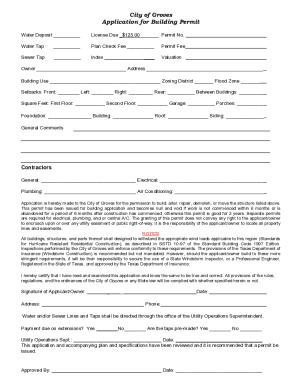
Get Tx Application For Building Permit - City Of Groves 2022-2025
How it works
-
Open form follow the instructions
-
Easily sign the form with your finger
-
Send filled & signed form or save
How to fill out the TX Application For Building Permit - City Of Groves online
Completing the TX Application For Building Permit for the City of Groves online can be straightforward with the right guidance. This guide provides clear, step-by-step instructions to ensure that you fill out the form accurately and efficiently.
Follow the steps to complete your application seamlessly.
- Click ‘Get Form’ button to obtain the form and open it in the editor.
- Begin by entering the water deposit amount and permit number in the designated fields. These figures are essential as they determine the fees associated with your application.
- Provide the owner’s full name and address. Ensure that the information is accurate to facilitate contact during the permit process.
- Indicate the intended building use. This helps the city classify your application correctly regarding zoning and safety regulations.
- Fill in the zoning district and flood zone information. If you are unsure about these details, consult city planning resources for guidance.
- Document the required setbacks for the construction, including front, left, right, and rear distances from property lines. This section is crucial for compliance with local zoning laws.
- Complete the square footage measurements for each part of the building, such as first floor, second floor, garage, and porches.
- Specify the foundation type, building materials, roofing, and siding details. Accurate descriptions will assist the review process.
- In the general comments section, provide any additional notes regarding your project that might help the reviewing officials.
- List the contractors responsible for the general, electrical, plumbing, and air conditioning work, ensuring to include their names and contact details.
- Review the permit conditions stated at the end of the application. Certify that you have read and understood these by signing and dating the form.
- After filling out all sections of the form, you have the option to save changes, download, print, or share the completed application.
Take the first step toward securing your building permit by completing the TX Application online today.
Building Permit Fees Single-family and duplex residences$0.08 per sq. ft.Apartments$0.08 per sq. ft.Commercial and institutional$0.08 per sq. ft.Additions, remodeling, etc.$5.00 per $1000 of construction cost. Minimum of $25.00Demolition$50.006 more rows
Industry-leading security and compliance
US Legal Forms protects your data by complying with industry-specific security standards.
-
In businnes since 199725+ years providing professional legal documents.
-
Accredited businessGuarantees that a business meets BBB accreditation standards in the US and Canada.
-
Secured by BraintreeValidated Level 1 PCI DSS compliant payment gateway that accepts most major credit and debit card brands from across the globe.


