Loading
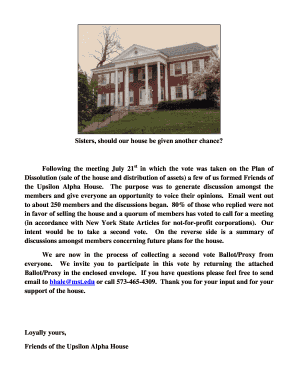
Get Second Vote Letter Email Version.docx - Web Mst
How it works
-
Open form follow the instructions
-
Easily sign the form with your finger
-
Send filled & signed form or save
How to use or fill out the Second Vote Letter Email Version.docx - Web Mst online
This guide provides a clear overview of how to complete the Second Vote Letter Email Version.docx - Web Mst. By following the detailed steps, users can ensure that they fill out the document accurately and efficiently.
Follow the steps to successfully complete the form
- Click the ‘Get Form’ button to access the document and open it in your online editor.
- Begin by reviewing the introduction within the document, which explains the purpose of the second vote and the context of the decision regarding the house.
- In the section labeled 'Membership Ballot on Sale of House', select one of the options to indicate your preference regarding the sale of the house. Choose from: 'I do not want to sell the house and dissolve the corporation', 'I do want to sell the house and dissolve the corporation', or 'I do not care which of the above takes place'.
- Next, in the proxy section, indicate whether you grant permission for the person holding your ballot to serve as your proxy in an official vote. Check 'yes' or 'no' accordingly.
- Respond to the question about supporting a meeting concerning the house's future by marking 'yes' or 'no'.
- Provide your signature in the designated space to verify your intent and acknowledge your participation in the voting process.
- Fill in your first name, maiden name, last name, and initiation year in the respective fields to identify yourself as a member.
- Enter your contact information, including your phone number and email address. If your address is different from the one on the envelope, include it in the provided space.
- If you do not have an email address, provide an alternative or family email address through which you can be reached.
- Once all required fields are completed, save the changes to the document. You may choose to download, print, or share the completed form as necessary.
Complete your documents online to ensure your voice is heard and to participate in the decision-making process.
Industry-leading security and compliance
US Legal Forms protects your data by complying with industry-specific security standards.
-
In businnes since 199725+ years providing professional legal documents.
-
Accredited businessGuarantees that a business meets BBB accreditation standards in the US and Canada.
-
Secured by BraintreeValidated Level 1 PCI DSS compliant payment gateway that accepts most major credit and debit card brands from across the globe.


