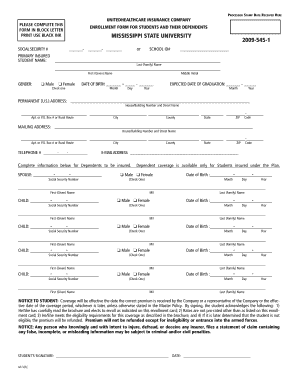
Get Form In Block Letter - Health Msstate
How it works
-
Open form follow the instructions
-
Easily sign the form with your finger
-
Send filled & signed form or save
How to fill out the FORM IN BLOCK LETTER - Health Msstate online
Filling out the FORM IN BLOCK LETTER - Health Msstate online is a crucial step for students and their dependents to secure health insurance coverage. This guide provides clear instructions on how to accurately complete each section of the form to ensure a smooth enrollment process.
Follow the steps to accurately complete the form online.
- Click ‘Get Form’ button to obtain the form and open it in the editor.
- Begin by entering the primary insured student's name in block letters. Provide the last (family) name, first (given) name, and middle initial.
- Indicate the gender by checking the appropriate box (Male or Female).
- Fill out the date of birth in the format month-day-year.
- State the expected date of graduation by entering the month and year.
- Enter your permanent U.S. address, ensuring all sections including the house/building number, street name, city, county, state, and ZIP code are completed.
- Provide the mailing address if different from the permanent address.
- Fill in your telephone number, ensuring to separate the area code and the main number with hyphens.
- Enter your email address accurately for communications.
- If applicable, complete the information for dependents by providing their names and social security numbers, marking their gender, and indicating their dates of birth.
- Read the notice to the student carefully, acknowledging the terms and eligibility requirements. Signature and date are required from the student.
- Indicate the school attending and check the box if you elect to purchase insurance coverage. Select the categories that apply.
- Choose the appropriate payment options and provide payment information if necessary.
- Once all information is filled in, save changes and proceed to download, print, or share the completed form.
Complete your Health Msstate enrollment form online today to ensure your coverage.
Related links form
To fill out a form in block letters, use all capital letters and ensure each letter is clear and legible. This method prevents any misinterpretation of your answers and is typically required for formal applications. Taking the time to neatly complete the form demonstrates your attention to detail, which is crucial in many contexts. Opting for a FORM IN BLOCK LETTER - Health Msstate reinforces professionalism and clarity in your submissions.
Industry-leading security and compliance
-
In businnes since 199725+ years providing professional legal documents.
-
Accredited businessGuarantees that a business meets BBB accreditation standards in the US and Canada.
-
Secured by BraintreeValidated Level 1 PCI DSS compliant payment gateway that accepts most major credit and debit card brands from across the globe.


