Loading
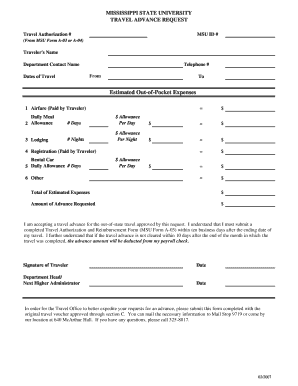
Get Forms - Office Of Travel Services - Mississippi State University
How it works
-
Open form follow the instructions
-
Easily sign the form with your finger
-
Send filled & signed form or save
How to fill out the Forms - Office Of Travel Services - Mississippi State University online
Filling out the travel advance request form for Mississippi State University is a straightforward process that ensures your travel expenses are managed effectively. This guide will walk you through each section of the form to help you complete it accurately.
Follow the steps to accurately complete your travel advance request form.
- Click ‘Get Form’ button to access the travel advance request form and open it in your chosen format.
- Begin by entering the travel authorization number provided by your department. This is essential for tracking your request.
- Fill in your MSU ID number, as obtained from MSU Form A-03 or A-04. This helps to verify your identity within the university system.
- Complete the traveler’s name field with your full name as registered at Mississippi State University.
- Input the department contact name for future correspondence regarding your travel request.
- Enter the corresponding telephone number so the department can reach you if necessary.
- Input the travel dates, specifying the start and end dates of your planned travel.
- Estimate your out-of-pocket expenses for airfare. If you are paying for the airfare yourself, document the estimated cost.
- Record your daily meal allowance by indicating the number of days traveling and the allowance per day.
- Estimate lodging costs by noting the number of nights and the allowance per night.
- If applicable, include any registration fees that you are paying out-of-pocket.
- Document any rental car costs along with the number of days you will require the vehicle.
- List any additional expenses that may not fall under previous categories, ensuring accurate total estimation.
- Summarize all estimated expenses, calculating the total at the bottom of the form.
- Finally, specify the amount of advance requested that correlates to your estimated expenses.
- Acknowledge the acceptance of the travel advance by signing and dating the form. Obtain the necessary signatures from the department head or next higher administrator.
- Review the completed form for accuracy before saving your changes. You may then download, print, or share the form as needed.
Complete your travel advance request form online today to streamline your travel planning process.
The travel document form is a necessary paperwork used to confirm your identity and reason for travel. This may include details like your itinerary and personal identification details. Completing this form accurately ensures that your journey can proceed without unexpected issues. For a complete overview, consult the Forms - Office Of Travel Services - Mississippi State University.
Industry-leading security and compliance
US Legal Forms protects your data by complying with industry-specific security standards.
-
In businnes since 199725+ years providing professional legal documents.
-
Accredited businessGuarantees that a business meets BBB accreditation standards in the US and Canada.
-
Secured by BraintreeValidated Level 1 PCI DSS compliant payment gateway that accepts most major credit and debit card brands from across the globe.


