Loading
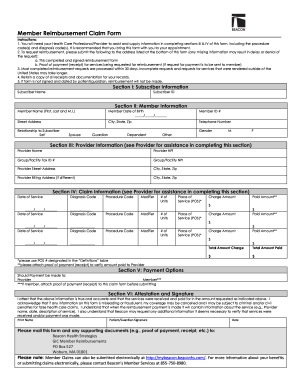
Get Beacon Health Strategies Member Reimbursement Claim Form
How it works
-
Open form follow the instructions
-
Easily sign the form with your finger
-
Send filled & signed form or save
How to fill out the Beacon Health Strategies Member Reimbursement Claim Form online
This guide provides clear instructions for completing the Beacon Health Strategies Member Reimbursement Claim Form online. By following these steps, users can ensure that their reimbursement requests are submitted accurately and efficiently.
Follow the steps to complete your reimbursement claim form online:
- Click ‘Get Form’ button to obtain the form and open it in the editing interface.
- Fill out Section I: Subscriber Information. Enter the subscriber's name and subscriber ID in the respective fields.
- Proceed to Section II: Member Information. Provide the member's name, date of birth, member ID, street address, city, state, zip, telephone number, relationship to subscriber, and gender. Ensure all fields are completed accurately.
- For Section III: Provider Information, seek assistance from your health care professional/provider. Enter the provider's name, NPI, group/facility tax ID, and address information.
- In Section IV: Claim Information, enter the date(s) of service, diagnosis codes, procedure codes, modifiers, number of units, place of service, charge amounts, and paid amounts for each service provided. Make sure all relevant codes are accurate.
- Complete Section V: Payment Options. Indicate whether the reimbursement should be made to the provider or the member. If the member is selected, attach proof of payment.
- In Section VI: Attestation and Signature, read the attestation statement carefully. Provide the patient/guardian's printed name, signature, and date.
- Finally, review the completed form for accuracy and completeness. Save changes, download a copy, print, or share the form as needed before submitting it to the address at the bottom of the form.
Begin filling out your Beacon Health Strategies Member Reimbursement Claim Form online today!
When seeking reimbursement from a third-party payer, include the completed Beacon Health Strategies Member Reimbursement Claim Form along with your receipts and relevant medical documentation. This submission informs the payer about the services received and the costs incurred. Ensure all information is accurate to facilitate a smooth reimbursement process.
Industry-leading security and compliance
US Legal Forms protects your data by complying with industry-specific security standards.
-
In businnes since 199725+ years providing professional legal documents.
-
Accredited businessGuarantees that a business meets BBB accreditation standards in the US and Canada.
-
Secured by BraintreeValidated Level 1 PCI DSS compliant payment gateway that accepts most major credit and debit card brands from across the globe.


