Loading
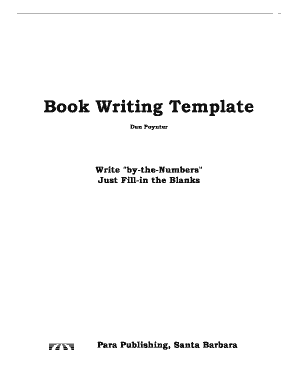
Get How To Write And Publish A Book
How it works
-
Open form follow the instructions
-
Easily sign the form with your finger
-
Send filled & signed form or save
How to use or fill out the How To Write And Publish A Book online
This guide provides a clear and supportive walkthrough on how to effectively fill out the How To Write And Publish A Book form online. By following these steps, users can streamline their book writing and publishing process with confidence.
Follow the steps to successfully fill out the form.
- Click ‘Get Form’ button to obtain the form and access it for editing.
- Begin with the front cover section. Fill out the title and subtitle of your book. Include your name as the author, and add a foreword if applicable.
- Proceed to the testimonials section. Here, gather three positive remarks or endorsements regarding your book to display prominently.
- In the title page section, establish the complete title and subtitle, alongside the author's name and the location of publication.
- Shift to the copyright page. It is crucial to proofread this page multiple times. Add your copyright notice, ISBN, and any pertinent legal information.
- Utilize the dedication page to express gratitude to those who supported you during your writing journey.
- For the table of contents, outline the chapters—including their titles—and leave space for page numbers to be filled in later.
- Draft an ‘About the Author’ page to provide context about yourself relevant to the book's subject matter.
- If including a foreword, collaborate with an expert in your field to write an introduction that legitimizes your work.
- Compile acknowledgments to recognize the contributions of all individuals who assisted in the creation of your book.
- Attach a disclaimer page warning readers that the book does not substitute for professional advice.
- Finally, save changes, and download or print the completed form. You may also opt to share it with others for feedback or further assistance.
Start filling out your How To Write And Publish A Book form online today to transform your writing ambition into a published reality!
One notable example is Amanda Hocking, who made headlines for her success in self-publishing on Amazon. Her journey showcases how digital platforms enable authors to reach global audiences. This inspiring story illustrates the potential outcomes when learning how to write and publish a book, emphasizing the importance of creativity and strategic marketing.
Industry-leading security and compliance
US Legal Forms protects your data by complying with industry-specific security standards.
-
In businnes since 199725+ years providing professional legal documents.
-
Accredited businessGuarantees that a business meets BBB accreditation standards in the US and Canada.
-
Secured by BraintreeValidated Level 1 PCI DSS compliant payment gateway that accepts most major credit and debit card brands from across the globe.


