Loading
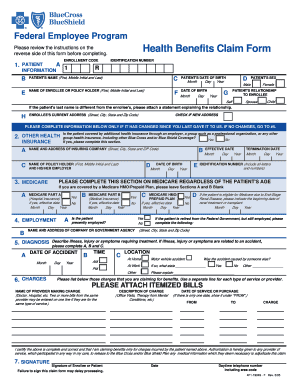
Get Bcbs 4f1-19049-f 2005
How it works
-
Open form follow the instructions
-
Easily sign the form with your finger
-
Send filled & signed form or save
How to fill out the BCBS 4F1-19049-F online
Filling out the BCBS 4F1-19049-F form can be straightforward with the right guidance. This document outlines essential steps to assist you in completing the form accurately online.
Follow the steps to complete the form successfully.
- Press the ‘Get Form’ button to receive the form and open it for editing.
- In the Patient Information section, provide the patient's enrollment code and identification number exactly as shown on the identification card. Fill in the patient's name, date of birth, and their relationship to the enrollee (self, spouse, or child). If the last name differs from the enrollee, include a written explanation.
- Complete the Other Health Insurance section if the patient has additional insurance. Indicate 'Yes' or 'No' and provide the name and address of the insuring company if applicable.
- Fill out the Medicare section, as required, including any effective or termination dates and identification numbers. This remains necessary regardless of the patient's age.
- In the Employment section, specify whether the patient is currently employed and provide details if they are retired but still working.
- Describe any illness, injury, or symptoms requiring treatment in the Diagnosis section. If related to an accident, complete the relevant fields.
- List all charges the patient is claiming for benefits in the Charges section. Provide a separate line for each type of service or provider and remember to attach itemized bills.
- Finally, ensure that all information is accurate, sign the form, and include the date along with a daytime telephone number for further communication. Review the completed form before submitting.
- After verifying all entries, save the changes, download the completed form, print it out, or share it as necessary.
Complete your forms online with ease using the guidance provided.
Get form
Experience a faster way to fill out and sign forms on the web. Access the most extensive library of templates available.
To check what insurance plan you have, start by examining your insurance card for relevant information. Accessing your member portal is also an excellent way to view your current plan details. If you encounter any confusion or obstacles, don't hesitate to reach out to customer service for support specific to your needs, including any inquiries related to BCBS 4F1-19049-F.
Get This Form Now!
Use professional pre-built templates to fill in and sign documents online faster. Get access to thousands of forms.
Industry-leading security and compliance
US Legal Forms protects your data by complying with industry-specific security standards.
-
In businnes since 199725+ years providing professional legal documents.
-
Accredited businessGuarantees that a business meets BBB accreditation standards in the US and Canada.
-
Secured by BraintreeValidated Level 1 PCI DSS compliant payment gateway that accepts most major credit and debit card brands from across the globe.


