Loading
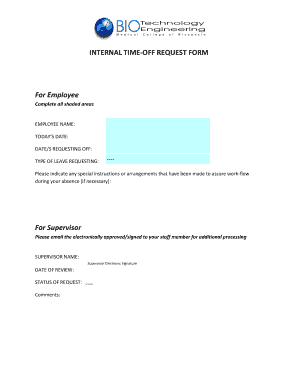
Get For Employee
How it works
-
Open form follow the instructions
-
Easily sign the form with your finger
-
Send filled & signed form or save
How to fill out the For Employee online
The For Employee form is an essential document for requesting time off from work. This guide provides a comprehensive overview of each section to help users successfully complete the form online.
Follow the steps to fill out the For Employee form effectively.
- Click ‘Get Form’ button to access the form and open it in your preferred online platform.
- Begin by entering your name in the ‘Employee Name’ field. Ensure that your name matches the one used in official documents.
- In the ‘Today’s Date’ section, input the current date to indicate when you are filling out the request.
- Specify the ‘Date/s Requesting Off’ by entering the exact dates you are seeking leave. Be clear and accurate in your entries.
- Indicate the ‘Type of Leave Requesting’ by selecting the relevant leave category, such as vacation, sick leave, or personal leave.
- If applicable, provide any special instructions or arrangements made to assure work-flow during your absence in the designated area.
- After filling out all the necessary fields, review your entries for accuracy and completeness.
- Once satisfied with your form, you can save changes, download it, print, or share the completed document as needed.
Take the next step by completing your time-off request form online now!
A nice gift to show appreciation could be anything from a handwritten note to a catered lunch for your team. Gifts that enhance the work environment or promote relaxation can also convey your gratitude effectively. Personal touches speak volumes, especially when they reflect the employee's interests. With US Legal Forms, you can find templates to create meaningful acknowledgments that resonate with your employees.
Industry-leading security and compliance
US Legal Forms protects your data by complying with industry-specific security standards.
-
In businnes since 199725+ years providing professional legal documents.
-
Accredited businessGuarantees that a business meets BBB accreditation standards in the US and Canada.
-
Secured by BraintreeValidated Level 1 PCI DSS compliant payment gateway that accepts most major credit and debit card brands from across the globe.


