Loading
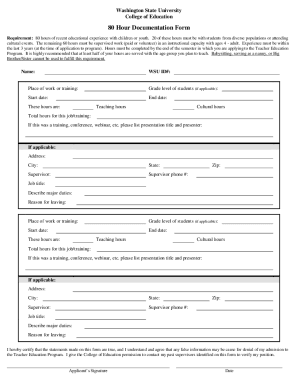
Get Wsu 80 Hour Documentation Form 2021-2025
How it works
-
Open form follow the instructions
-
Easily sign the form with your finger
-
Send filled & signed form or save
How to fill out the WSU 80 Hour Documentation Form online
Completing the WSU 80 Hour Documentation Form online is a straightforward process that allows you to document your educational experience with children or youth. This guide provides step-by-step instructions to ensure you fill out the form accurately and efficiently.
Follow the steps to successfully complete the form.
- Click ‘Get Form’ button to access the form and open it in your preferred editor.
- Begin by entering your name in the designated field at the top of the form.
- Next, provide your WSU ID number to help identify your application.
- Fill in the place of work or training where you completed your educational hours.
- If applicable, indicate the grade level of students you worked with during your experience.
- Enter the start and end dates of your educational experience in the specified fields.
- In the section regarding these hours, specify the number of teaching hours and cultural hours separately.
- Calculate the total hours for each job or training and enter that information in the corresponding field.
- If your experience was a training, conference, or webinar, list the presentation title and presenter accordingly.
- Complete the address section including street address, city, state, and zip code if applicable.
- Provide the supervisor's name and phone number for verification purposes.
- Include your job title and describe your major duties in this role.
- Finally, state the reason for leaving the position if relevant.
- Review all entered information for accuracy before signing. You must certify the truth of the statements made on this form.
- Sign the form and date it in the specified fields.
- Once completed, you can save your changes, download a copy of the form, print it, or share it as needed.
Start filling out your documentation form online today to ensure a smooth application process!
Industry-leading security and compliance
US Legal Forms protects your data by complying with industry-specific security standards.
-
In businnes since 199725+ years providing professional legal documents.
-
Accredited businessGuarantees that a business meets BBB accreditation standards in the US and Canada.
-
Secured by BraintreeValidated Level 1 PCI DSS compliant payment gateway that accepts most major credit and debit card brands from across the globe.


