Loading
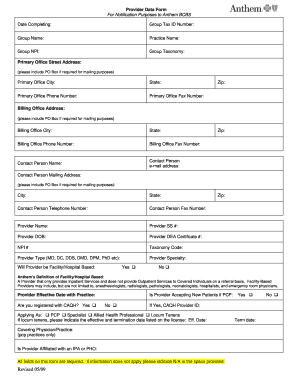
Get Anthem Physician Data Sheet 2009-2026
How it works
-
Open form follow the instructions
-
Easily sign the form with your finger
-
Send filled & signed form or save
How to fill out the Anthem Physician Data Sheet online
Filling out the Anthem Physician Data Sheet is an important step in ensuring that your information is accurately submitted to Anthem BCBS. This guide will provide a clear, step-by-step approach to completing the form online, helping you to gather the necessary information efficiently.
Follow the steps to complete the Anthem Physician Data Sheet online:
- Press the ‘Get Form’ button to access the Anthem Physician Data Sheet and open it in your document editor.
- Fill in the date completing the form at the top of the document to indicate when you are finalizing the information.
- Enter the group tax ID number, group name, and practice name in the appropriate fields to identify your practice accurately.
- Complete fields for group NPI and group taxonomy, ensuring that the identifiers are correct for your practice.
- Provide the primary office street address, making sure to include a PO box if necessary for mailing purposes, followed by the city, state, phone number, fax number, and zip code of the primary office.
- Next, fill out the billing office address information as instructed, including all relevant fields for city, state, phone number, fax number, and zip code.
- Input the name and email address of the contact person along with their mailing address, city, state, telephone number, and fax number.
- Provide the provider's name, social security number, date of birth, DEA certificate number, NPI number, taxonomy code, provider type, and specialty.
- Indicate whether the provider will be facility/hospital based by selecting 'Yes' or 'No.' Review the definition provided to understand the classification.
- Specify the provider's effective date with the practice and confirm registration with CAQH by selecting 'Yes' or 'No.'
- If the provider is a primary care provider, you must also state whether they are accepting new patients.
- Indicate the applying status (e.g., PCP, specialist, allied health professional, or locum tenens) and complete any additional dates if applying as locum tenens.
- Answer whether the provider is affiliated with an IPA or PHO and fill in the term date if applicable.
- Make sure all fields are completed, using 'N/A' where information does not apply, to ensure the form is fully filled out.
- Once all the information is entered, save any changes, and download, print, or share the completed Anthem Physician Data Sheet as needed.
Ensure your practice’s information is accurate; complete the Anthem Physician Data Sheet online today.
Related links form
You can download your 1095-B form as a PDF from your Anthem account. Once logged in, navigate to the tax documents section, where you'll find the option to download your form. Additionally, having the Anthem Physician Data Sheet accessible can help you verify your coverage details easily.
Industry-leading security and compliance
US Legal Forms protects your data by complying with industry-specific security standards.
-
In businnes since 199725+ years providing professional legal documents.
-
Accredited businessGuarantees that a business meets BBB accreditation standards in the US and Canada.
-
Secured by BraintreeValidated Level 1 PCI DSS compliant payment gateway that accepts most major credit and debit card brands from across the globe.


