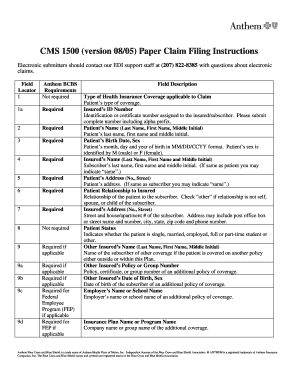
Get Anthem Cms 1500 2009-2025
How it works
-
Open form follow the instructions
-
Easily sign the form with your finger
-
Send filled & signed form or save
Tips on how to fill out, edit and sign Anthem CMS 1500 online
How to fill out and sign Anthem CMS 1500 online?
Get your online template and fill it in using progressive features. Enjoy smart fillable fields and interactivity.Follow the simple instructions below:
The era of daunting intricate tax and legal documents is finished. With US Legal Forms, the complete procedure of completing legal papers is stress-free. A robust editor is readily accessible, providing you with an extensive range of useful tools for completing an Anthem CMS 1500. The subsequent suggestions, along with the editor, will aid you throughout the entire process.
We simplify the process of completing any Anthem CMS 1500. Utilize it now!
- Click on the orange Get Form button to begin making changes.
- Activate the Wizard mode in the upper toolbar for extra guidance.
- Complete each fillable section.
- Verify that the details you enter in the Anthem CMS 1500 are recent and accurate.
- Add the date to the template using the Date option.
- Press the Sign button to create an electronic signature. You have three options: typing, drawing, or capturing one.
- Ensure that every field has been correctly filled out.
- Click Done in the top right corner to save or send the document. There are multiple methods to receive the document: as an instant download, an attachment in an email, or via traditional mail as a hard copy.
How to modify Get Anthem CMS 1500 2009: personalize forms online
Place the correct document alteration features at your disposal. Implement Get Anthem CMS 1500 2009 with our dependable solution that unites editing and eSignature capabilities.
If you wish to complete and endorse Get Anthem CMS 1500 2009 online without any hassle, then our web-based alternative is the ideal choice. We provide a comprehensive template-based library of ready-to-utilize documents you can adjust and fill in online. Additionally, you don't need to print the document or use external tools to make it fillable. All the essential functionalities will be accessible to you once you open the document in the editor.
Let’s explore our online editing functionalities and their main features. The editor boasts an intuitive interface, so it won't require much time to grasp how to operate it. We’ll examine three primary sections that enable you to:
In addition to the capabilities mentioned above, you can protect your document with a password, add a watermark, convert the document to the required format, and much more.
Our editor simplifies modifying and certifying the Get Anthem CMS 1500 2009. It allows you to handle virtually everything related to document management. Furthermore, we consistently ensure that your experience working with files is secure and in compliance with key regulatory standards. All these elements make utilizing our tool even more pleasant.
Obtain Get Anthem CMS 1500 2009, apply the required modifications and adjustments, and download it in the desired file format. Try it out today!
- Modify and comment on the template
- The top toolbar contains the features that assist you in highlighting and obscuring text, without images and graphic elements (lines, arrows, checkmarks, etc.), sign, initial, date the document, and more.
- Organize your documents
- Utilize the sidebar if you wish to rearrange the document or delete pages.
- Prepare them for distribution
- If you want to make the document fillable for others and share it, you can use the tools on the right to insert various fillable fields, signature and date, text box, etc.
The timely filing limit for Anthem in California aligns with the national standard, which is typically 90 days. Submitting your claims within this period is critical to avoid denials and ensure proper payment. Staying on top of deadlines will enhance your revenue cycle management. Always refer to the latest updates on Anthem's policy to remain informed.
Industry-leading security and compliance
-
In businnes since 199725+ years providing professional legal documents.
-
Accredited businessGuarantees that a business meets BBB accreditation standards in the US and Canada.
-
Secured by BraintreeValidated Level 1 PCI DSS compliant payment gateway that accepts most major credit and debit card brands from across the globe.


