Loading
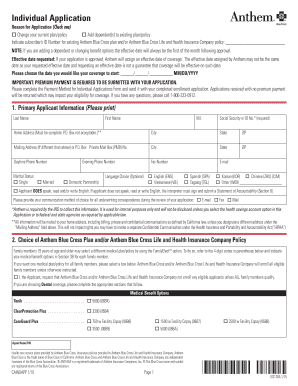
Get Anthem Caindapp 2015-2026
How it works
-
Open form follow the instructions
-
Easily sign the form with your finger
-
Send filled & signed form or save
How to fill out the Anthem CAINDAPP online
This guide provides comprehensive, step-by-step instructions for completing the Anthem CAINDAPP form online. Whether you're changing your plan or adding dependents, this resource will support you in accurately filling out your application.
Follow the steps to complete your Anthem CAINDAPP application.
- Press the ‘Get Form’ button to obtain the Anthem CAINDAPP form and open it in the online editor.
- Begin by indicating the reason for your application. Select either 'Change your current plan/policy' or 'Add dependent(s) to existing plan/policy'. Provide the subscriber’s ID number of your existing Anthem Blue Cross plan, if applicable.
- Select an effective date for your requested coverage, understanding that this may differ from the date Anthem assigns based on application approval.
- Complete the 'Primary Applicant Information' section with your name, social security or ID number, address, and contact information. Ensure accuracy since billing and communications will be sent to this address.
- Indicate your marital status and language preference, and select how you would like to receive communication from Anthem.
- In the 'Choice of Anthem Blue Cross Plan' section, select a medical plan that best suits your needs. Review available options before making a selection.
- List all applicants for the medical/dental coverage, including dependents, and provide the necessary details, such as birth dates and relevant medical benefit option codes.
- Supply your prior insurance history as prompted. This section includes questions about previous coverage that may affect your current application.
- Complete the health history section for all applicants. Answer all questions fully and truthfully to avoid delays or denials in coverage.
- Sign the application, acknowledging that you understand the terms and conditions laid out in the application. This includes the authorization for use of protected health information.
- Submit the completed form by saving changes, downloading, printing, or sharing as required.
Complete your Anthem CAINDAPP application online today for timely processing of your health coverage.
The original national anthem of Canada is 'O Canada', which was first performed in 1880. Over time, this anthem has evolved to better reflect the diverse population of Canada. Though other songs were popular, 'O Canada' emerged as the definitive national anthem. For any legal matters concerning Canadian identity, Anthem CAINDAPP and uslegalforms can provide useful resources.
Industry-leading security and compliance
US Legal Forms protects your data by complying with industry-specific security standards.
-
In businnes since 199725+ years providing professional legal documents.
-
Accredited businessGuarantees that a business meets BBB accreditation standards in the US and Canada.
-
Secured by BraintreeValidated Level 1 PCI DSS compliant payment gateway that accepts most major credit and debit card brands from across the globe.


