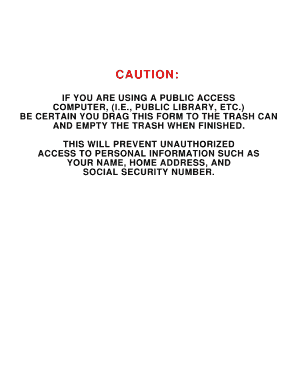
Get Opm Standard Form 3112b 1996-2025
How it works
-
Open form follow the instructions
-
Easily sign the form with your finger
-
Send filled & signed form or save
How to fill out the OPM Standard Form 3112B online
Filling out the OPM Standard Form 3112B online can streamline the process of applying for disability retirement benefits. This guide provides clear and supportive instructions to help users navigate each section of the form with confidence.
Follow the steps to successfully complete the form online.
- Click the ‘Get Form’ button to access the form and open it in the editor.
- Begin with Section 1, which requires you to provide personal information. Fill in your full name, social security number, and address. Ensure all entries are accurate and reflect your current information.
- Move to Section 2, where you will indicate the type of disability benefits you are applying for. Choose the appropriate option and provide any necessary details to clarify your selection.
- In Section 3, you will need to provide employment information including your job title, agency, and the date of separation from service. Make sure to enter these details as they appear on your employment records.
- Proceed to Section 4, where you will document your medical condition. Describe your disability clearly and include any relevant medical documentation that supports your claim.
- Transport your attention to Section 5, where you must sign and date the form. Ensure that you review your entries before signing to confirm all information is correct and complete.
- Once you have filled out all sections of the form, you can save your changes, download a copy for your records, print it, or share it with the relevant agency as required.
Start filling out your documents online for a seamless experience.
The 80 percent rule refers to a guideline where if your combined income from your OPM disability retirement and any earned income exceeds 80 percent of your high-three average salary, your benefits may be affected. This rule is crucial for managing your income while receiving benefits. Make sure to complete OPM Standard Form 3112B carefully to understand how this rule will apply in your specific case.
Fill OPM Standard Form 3112B
Standard Form 3112A, Applicant's Statement of Disability, Standard Form 3112B, Supervisor's Statement, Standard. Standard Forms are used governmentwide for various employment and benefits program purposes. Browse the listing below to download your choice of form(s). The SF3112B is the part of your application for disability where you show that your agency has noticed your medical issue. Disability retirement is available to CBP employees who do not meet the minimum age and service requirements for retirement and have a medical condition. SF 3112A - Applicant Statement of Disability; SF 3112B - Supervisor's Statement - Provide this form along with the SF-3112A to your immediate supervisor. This 2-page form is your personal statement of disability. SF 3112B provides OPM vital information about your performance, attendance, and conduct. Final processing at OPM cannot be completed without a copy of your Social Security application receipt or award notice. 3112 B Supervisor's Statement.
Industry-leading security and compliance
-
In businnes since 199725+ years providing professional legal documents.
-
Accredited businessGuarantees that a business meets BBB accreditation standards in the US and Canada.
-
Secured by BraintreeValidated Level 1 PCI DSS compliant payment gateway that accepts most major credit and debit card brands from across the globe.


