Loading
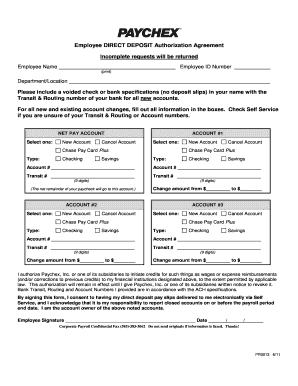
Get Paychex Pr0013 2011-2026
How it works
-
Open form follow the instructions
-
Easily sign the form with your finger
-
Send filled & signed form or save
How to fill out the Paychex PR0013 online
The Paychex PR0013 form is essential for setting up direct deposit of your paychecks. This guide provides clear instructions on how to complete this form effectively and efficiently in an online environment.
Follow the steps to successfully fill out the Paychex PR0013 form.
- Click ‘Get Form’ button to obtain the form and open it in your preferred editing tool.
- Enter your employee name and employee ID number in the designated fields. Print your name clearly to avoid processing delays.
- Fill in your department or location accurately to ensure correct payroll processing.
- Attach a voided check or provide bank specifications, ensuring they include the transit and routing number for all new accounts. Remember, do not use deposit slips.
- In the 'Net Pay Account' section, select whether this is a new account or a cancellation. Make the appropriate selection.
- For each account you want to set up (Account #1, #2, or #3), specify the account type (checking or savings) and provide the account and transit numbers. Remember that these should be 9 digits.
- Indicate if any account is being canceled, and if so, select the cancellation option.
- If modifying amounts for existing accounts, indicate the change by filling in 'Change amount from' and 'to' for dollar amounts.
- Review all provided information for accuracy and completeness to avoid processing returns.
- Sign and date the form, ensuring your signature matches the name on the account. This signature will authorize the direct deposit.
- Once completed, you have the option to save changes, download the form, print it, or electronically share it as needed.
Complete your forms online today to streamline your payroll deposit process!
A standard 401k plan usually serves a single employer, offering personalized features while a pooled employer plan consolidates multiple employers into one plan. This consolidation leads to potentially lower costs and simplified administration. With the Paychex PR0013, businesses can leverage the benefits of pooling, making retirement benefits more accessible.
Industry-leading security and compliance
US Legal Forms protects your data by complying with industry-specific security standards.
-
In businnes since 199725+ years providing professional legal documents.
-
Accredited businessGuarantees that a business meets BBB accreditation standards in the US and Canada.
-
Secured by BraintreeValidated Level 1 PCI DSS compliant payment gateway that accepts most major credit and debit card brands from across the globe.


