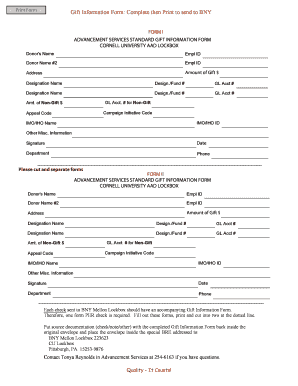
Get Gift Information Form: Complete Then Print To ... - Cornell University
How it works
-
Open form follow the instructions
-
Easily sign the form with your finger
-
Send filled & signed form or save
How to use or fill out the Gift Information Form: Complete then Print to ... - Cornell University online
This guide provides a clear and comprehensive overview of how to fill out the Gift Information Form from Cornell University. Whether you are a first-time user or an experienced donor, this step-by-step instruction will help you complete the form efficiently and accurately.
Follow the steps to complete and submit your Gift Information Form.
- Click the ‘Get Form’ button to access the Gift Information Form document and open it in your preferred online editor.
- Begin by entering the donor's name in the designated field. If there are additional donors, include their names in the provided spaces.
- Fill in the employee ID for each donor. This helps in accurately associating the gift with their records.
- Provide the donor's address in the appropriate section to ensure proper correspondence regarding the gift.
- Indicate the amount of the gift in the specified field to clarify the total contribution being made.
- Enter the designation name to identify where the gift will be allocated, and fill in the corresponding designation or fund number.
- Complete the GL account number fields as necessary, including those related to non-gift items if applicable.
- If there are any non-gift amounts, specify them in the appropriate section to provide a clear financial overview.
- Fill in the campaign initiative code and appeal code, if relevant, to associate your gift with specific fundraising efforts.
- Provide the IMO/IHO ID and name for any internal tracking or recognition purposes.
- Use the 'Other Misc. Information' section to add any additional comments or relevant details regarding your gift.
- Sign and date the form to validate your submission.
- Include your department information and contact phone number, ensuring the Advancement Services team can reach you if necessary.
- Once you have completed all fields, save your changes, download a copy of the form, and print it. Be sure to cut the form at the dotted line as indicated.
- Finally, place the completed form along with the original check into an envelope and send it to BNY Mellon Lockbox at the provided address.
Begin filling out the Gift Information Form online to ensure your contribution is processed smoothly and efficiently.
A contribution generally refers to any donation made to support an organization, often with some form of recognition or benefit expected in return. These contributions can be monetary or in the form of goods or services. When using the Gift Information Form: Complete Then Print To ... - Cornell University, clarify your intention to ensure proper handling of your contribution.
Industry-leading security and compliance
-
In businnes since 199725+ years providing professional legal documents.
-
Accredited businessGuarantees that a business meets BBB accreditation standards in the US and Canada.
-
Secured by BraintreeValidated Level 1 PCI DSS compliant payment gateway that accepts most major credit and debit card brands from across the globe.


