Loading
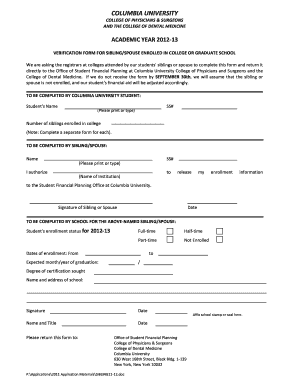
Get 2011 02 08 Cbip Report.indd
How it works
-
Open form follow the instructions
-
Easily sign the form with your finger
-
Send filled & signed form or save
How to fill out the 2011 02 08 CBIP Report.indd online
Filling out the 2011 02 08 CBIP Report.indd online can simplify the process of submitting important information related to financial aid. This guide provides step-by-step instructions to help you complete the form accurately and efficiently.
Follow the steps to successfully complete the report.
- Click 'Get Form' button to access the document and open it in your chosen editor.
- Begin by entering your name in the designated field for the Columbia University student. Ensure that you print or type the information clearly.
- Provide your social security number in the specified area, ensuring accuracy for proper identification.
- Indicate the number of siblings enrolled in college by completing a separate form for each sibling or spouse.
- For the sibling or spouse, have them fill out their name and social security number, ensuring the information is printed or typed.
- The sibling or spouse should authorize the release of their enrollment information to the Student Financial Planning Office by typing the name of their institution and signing the form.
- The sibling or spouse must also date the signature to confirm the authorization.
- In the section labeled 'TO BE COMPLETED BY SCHOOL FOR THE ABOVE-NAMED SIBLING/SPOUSE,' the school must fill out the student’s enrollment status for the academic year, selecting one of the options: full-time, half-time, part-time, or not enrolled.
- The school is required to enter the dates of the sibling or spouse's enrollment, along with the expected month and year of graduation, and the degree or certification they are pursuing.
- Finally, the school must provide their name, title, and date of completion, and affix the school stamp or seal where indicated.
- Once all sections are completed, review the document for accuracy. You can then save changes, download, print, or share the completed form as necessary.
Complete your documents online with confidence and efficiency.
To file a 2011 tax return, gather all relevant financial documents, including W-2s and 1099s, and determine your filing method. You can choose to file electronically or submit paper forms. Reviewing the 2011 02 08 CBIP Report.indd can help you understand specific deductions and credits available for that year, simplifying the filing process.
Industry-leading security and compliance
US Legal Forms protects your data by complying with industry-specific security standards.
-
In businnes since 199725+ years providing professional legal documents.
-
Accredited businessGuarantees that a business meets BBB accreditation standards in the US and Canada.
-
Secured by BraintreeValidated Level 1 PCI DSS compliant payment gateway that accepts most major credit and debit card brands from across the globe.


