Loading
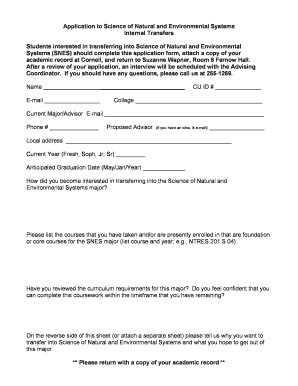
Get Application Form - Snes - Snes Eas Cornell
How it works
-
Open form follow the instructions
-
Easily sign the form with your finger
-
Send filled & signed form or save
How to fill out the Application Form - SNES - Snes Eas Cornell online
Filling out the Application Form for the Science of Natural and Environmental Systems (SNES) is an important step for students looking to transfer into this major. This guide will provide you with clear, step-by-step instructions to ensure your application is completed accurately and efficiently.
Follow the steps to complete the application form.
- Click the ‘Get Form’ button to access the application form and open it in your preferred digital editor.
- Begin by entering your name in the designated field provided at the top of the form.
- Next, input your email address in the appropriate section to ensure communication about your application.
- Supply your Cornell University ID number (CU ID #) accurately to help identify your application.
- In the 'College' field, indicate the college you are currently enrolled in.
- Fill in your current major and provide the email address of your academic advisor.
- Enter a contact phone number where you can be reached for any application follow-up.
- If applicable, suggest a proposed advisor by entering their name and email address.
- Complete your local address to ensure accurate contact information.
- Select your current year (e.g., Freshman, Sophomore, Junior, Senior) using the provided options.
- Indicate your anticipated graduation date by specifying the month and year.
- Describe how you became interested in transferring into the SNES major in the designated section.
- List the foundation or core courses you have taken or are enrolled in that are relevant to the SNES major, including course names and years.
- Confirm whether you have reviewed the curriculum requirements for the SNES major and whether you feel confident completing the necessary coursework.
- On the reverse side or an attachment, explain your reasons for wanting to transfer into SNES and what you hope to gain from this major.
- Finally, remember to attach a copy of your academic record before submitting the application.
- Once you have completed all sections of the form, you can save your changes, download a copy, print it for submission, or share it as needed.
Take the next step in your academic journey by completing your application form online today.
Industry-leading security and compliance
US Legal Forms protects your data by complying with industry-specific security standards.
-
In businnes since 199725+ years providing professional legal documents.
-
Accredited businessGuarantees that a business meets BBB accreditation standards in the US and Canada.
-
Secured by BraintreeValidated Level 1 PCI DSS compliant payment gateway that accepts most major credit and debit card brands from across the globe.


