Loading
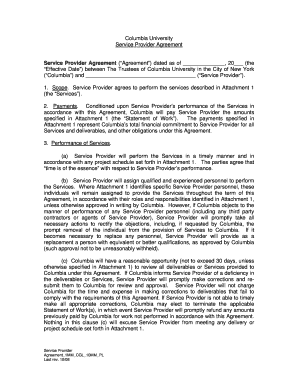
Get Draft 1/16/07
How it works
-
Open form follow the instructions
-
Easily sign the form with your finger
-
Send filled & signed form or save
How to use or fill out the Draft 1/16/07 online
Filling out the Draft 1/16/07 form can be a straightforward process when approached step by step. This guide provides a user-friendly approach to ensure that you complete the form accurately and effectively.
Follow the steps to easily fill out the Draft 1/16/07 form.
- Press the ‘Get Form’ button to access the form and open it in the corresponding editor.
- Enter the date of the Agreement in the specified field, formatted as MM/DD/YYYY, to indicate when the Agreement takes effect.
- Fill in the name of the Service Provider where indicated, ensuring correct spelling and proper formatting.
- In the 'Scope' section, clearly outline the services to be performed as described in Attachment 1. Be specific and detailed.
- Complete the 'Payments' section accurately with the amounts agreed upon for the services, referring to Attachment 1 for specifics.
- In the 'Performance of Services' section, note any timelines or schedules mentioned in Attachment 1 to ensure timely delivery of services.
- When addressing 'Warranties,' confirm that all warranties stated align with your responsibilities and the content of the Agreement.
- Under 'Confidentiality,' ensure that both parties’ obligations to protect each other’s confidential information are clearly stated.
- Complete the 'Ownership Rights' section, paying attention to how deliverables and intellectual property will be managed.
- Review the 'Indemnity' section to ensure understanding and agreement to indemnify Columbia as required.
- Fill out the 'Disputes' section to outline how any disputes will be handled, providing clarity for both parties.
- Finalize the 'Term and Termination' details, including dates and conditions for termination.
- Complete the 'Insurance' section, specifying the types and amounts of insurance coverage that the Service Provider must maintain.
- Ensure that the 'Notices' section is filled out with accurate contact information for both parties.
- Once all sections are completed, you can save changes, download, print, or share the form as needed.
Begin filling out the Draft 1/16/07 form online today for a smoother and more organized experience.
While this question dives into gaming, it reflects the competitive spirit found in sports like baseball. Various strategies can lead players to the number one spot in Madden 24, similar to aiming for the top pick in the Draft 1/16/07. Understanding game mechanics and practicing diligently can ensure success in both realms.
Industry-leading security and compliance
US Legal Forms protects your data by complying with industry-specific security standards.
-
In businnes since 199725+ years providing professional legal documents.
-
Accredited businessGuarantees that a business meets BBB accreditation standards in the US and Canada.
-
Secured by BraintreeValidated Level 1 PCI DSS compliant payment gateway that accepts most major credit and debit card brands from across the globe.


