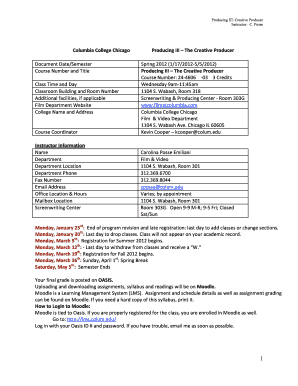
Get Piiispring2012cposse.doc
How it works
-
Open form follow the instructions
-
Easily sign the form with your finger
-
Send filled & signed form or save
How to fill out the PIIISpring2012cposse.doc online
This guide provides clear, step-by-step instructions on how to effectively complete the PIIISpring2012cposse.doc online. Whether you have limited experience with legal documents or just need guidance, this comprehensive walkthrough will support your efforts.
Follow the steps to fill out the PIIISpring2012cposse.doc online
- Press the ‘Get Form’ button to access the document and open it in your preferred online editor.
- Begin filling out the document by entering your course number and title, as well as the semester information clearly in the designated fields.
- Next, provide your instructor's information, including their name, department, email address, and office location.
- Indicate the classroom details such as the building and room number, including any additional facilities relevant to the course.
- Under the Texts and Materials section, list all recommended readings and resources with accurate details, ensuring to include links if applicable.
- Complete the description of the course, including grading policies and attendance expectations, ensuring that all fields are accurately completed.
- Filling out any assignments and evaluation details is crucial; follow all prompts to provide well-organized information.
- Lastly, review your entries for accuracy, save your changes, and choose to download, print, or share the completed document as necessary.
Complete your documents online with confidence and ensure all information is provided accurately.
In Customs and Border Protection (CBP), an example of PII is the passport number of an individual. Passport numbers are unique identifiers that can provide personal information about a traveler, emphasizing the importance of protecting such data as outlined in PIIISpring2012cposse.doc. Proper management of this information ensures compliance with legal standards and enhances privacy protection.
Industry-leading security and compliance
-
In businnes since 199725+ years providing professional legal documents.
-
Accredited businessGuarantees that a business meets BBB accreditation standards in the US and Canada.
-
Secured by BraintreeValidated Level 1 PCI DSS compliant payment gateway that accepts most major credit and debit card brands from across the globe.


