Loading
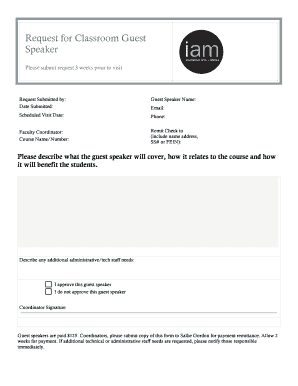
Get Guest Speaker Authorization - Iam
How it works
-
Open form follow the instructions
-
Easily sign the form with your finger
-
Send filled & signed form or save
How to fill out the GUEST Speaker Authorization - IAM online
Filling out the GUEST Speaker Authorization - IAM form online is a straightforward process that allows you to request a guest speaker for your course. This guide will walk you through each section of the form to ensure a complete and accurate submission.
Follow the steps to complete the online form effectively.
- Click ‘Get Form’ button to obtain the form and open it in the editor.
- Begin by entering the name of the guest speaker in the designated field. Ensure that the spelling is correct for all future correspondence.
- Specify the scheduled visit date of the guest speaker. This date should reflect the planned engagement.
- Input the guest speaker's phone number for any necessary contact before or during the event.
- Identify the faculty coordinator by entering their name. This person will oversee the arrangements for the guest speaker.
- Fill in the course name and number to provide context for the visit. This helps in aligning the speaker’s topics with course objectives.
- Provide the remit check information, including the name, address, and either the Social Security number or the Federal Employer Identification Number (FEIN). This information is necessary for payment processing.
- Enter an email address for communication regarding the guest speaker and any follow-ups.
- In the description field, explain what the guest speaker will cover during their visit, how it relates to the course, and the anticipated benefits to the students. This section is essential for justifying the request.
- Outline any additional administrative or technical staff needs in the space provided, ensuring that all requirements for the event are considered.
- Select ‘I approve this guest speaker’ or ‘I do not approve this guest speaker’ based on your decision regarding the guest speaker.
- Sign the form as the coordinator to validate the request before submission.
- After completing all sections, remember to save your changes. You can download, print, or share the form as needed.
Start completing your forms online today for a smooth guest speaker experience.
OAuth is not an IAM system; rather, it is a protocol that facilitates secure delegated access. It allows users to authorize third-party applications to access their information without sharing passwords. While OAuth overlaps with concepts in IAM, such as authorization, it serves a specific function within the broader landscape of identity management and access control, including GUEST Speaker Authorization - IAM.
Industry-leading security and compliance
US Legal Forms protects your data by complying with industry-specific security standards.
-
In businnes since 199725+ years providing professional legal documents.
-
Accredited businessGuarantees that a business meets BBB accreditation standards in the US and Canada.
-
Secured by BraintreeValidated Level 1 PCI DSS compliant payment gateway that accepts most major credit and debit card brands from across the globe.


