Loading
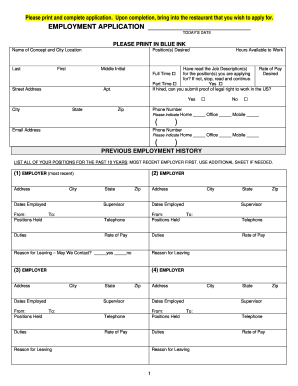
Get Wokcano Employment Application
How it works
-
Open form follow the instructions
-
Easily sign the form with your finger
-
Send filled & signed form or save
How to fill out the Wokcano Employment Application online
Completing the Wokcano Employment Application online is a straightforward process that enables you to apply for a position at Wokcano efficiently. This guide provides clear instructions on how to fill out each section of the application form thoroughly.
Follow the steps to complete your application successfully.
- Click ‘Get Form’ button to access the Wokcano Employment Application and open it in your preferred document editor.
- Fill in today’s date in the designated field.
- Provide your personal details, including your full name (last, first, middle initial), position(s) desired, and hours available to work.
- Confirm your understanding of the job description by marking ‘Yes’ or ‘No’.
- Indicate whether you can submit proof of your legal right to work in the US by selecting ‘Yes’ or ‘No’.
- Enter your street address, apartment number (if applicable), city, state, and zip code.
- List your phone number(s), indicating whether they are home, office, or mobile.
- Provide your email address for future correspondence.
- Outline your previous employment history by listing all positions held in the past 10 years, starting with the most recent employer first. Provide necessary details such as employer name, address, dates employed, positions held, rate of pay, duties, and reason for leaving.
- If applicable, indicate if you have relatives employed with the company.
- Respond to the criminal conviction question by marking ‘Yes’ or ‘No’ and, if ‘Yes,’ provide the required details.
- Circle the highest grade completed in your education section and list any degrees, licenses, or other training.
- Specify any computer programs or point-of-sale systems you can operate and other relevant skills.
- Provide the names and contact information of two personal references, avoiding family members.
- Indicate how you heard about the job position and provide the name of any employee who referred you, if applicable.
- Review the acknowledgments section, initial each paragraph, and sign and date the application.
- Finally, save changes, and choose to download, print, or share the completed form.
Complete your Wokcano Employment Application online to take the next step in your career.
Filling out an employment application online is simple. Begin by visiting the Wokcano Employment Application site and prepare your personal information, employment history, and references. Follow the prompts carefully, ensuring all information is accurate. A clear and complete application will significantly improve your chances of success.
Industry-leading security and compliance
US Legal Forms protects your data by complying with industry-specific security standards.
-
In businnes since 199725+ years providing professional legal documents.
-
Accredited businessGuarantees that a business meets BBB accreditation standards in the US and Canada.
-
Secured by BraintreeValidated Level 1 PCI DSS compliant payment gateway that accepts most major credit and debit card brands from across the globe.


