Loading
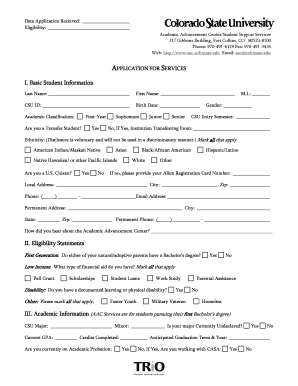
Get I. Basic Student Information Ii. Eligibility Statements - Academic ...
How it works
-
Open form follow the instructions
-
Easily sign the form with your finger
-
Send filled & signed form or save
How to fill out the I. Basic Student Information II. Eligibility Statements - Academic application online
Filling out the I. Basic Student Information II. Eligibility Statements - Academic application is an important step in accessing academic support services. This guide provides clear and supportive instructions to help you navigate each section of the form efficiently and effectively.
Follow the steps to complete your application online.
- Click ‘Get Form’ button to obtain the application and open it in your preferred online editor.
- Begin by entering your last name, first name, and middle initial in the designated fields. Make sure the names are spelled correctly as they will be used for identification.
- Fill in your CSU ID, birth date, and academic classification by selecting one of the options provided (first-year, sophomore, junior, senior). If you are a transfer student, indicate 'Yes' and provide the institution you are transferring from.
- In the ethnicity section, mark all applicable options. Remember, disclosure is voluntary and will not be used discriminately.
- Indicate whether you are a U.S. citizen or not. If you are not a citizen, provide your Alien Registration Card Number.
- Enter your local address, including the city, state, zip code, and phone number. Also, provide your email address.
- Next, fill out your permanent address with the same required information as before.
- Completing the 'How did you hear about the Academic Advancement Center?' section is essential for the application.
- In Eligibility Statements, check 'Yes' or 'No' for whether either of your natural/adoptive parents hold a Bachelor’s degree.
- In the Low Income section, indicate what type of financial aid you have. Select all that apply: Pell Grant, Scholarships, Student Loans, or Work Study.
- Answer whether you have a documented learning or physical disability and mark any additional relevant categories.
- Complete the Academic Information section by stating your CSU major, current GPA, minor, and total credits completed. Indicate whether you are on academic probation or have an undeclared major.
- State your anticipated graduation term and year and indicate if you are working with CASA.
- If applicable, fill in any pre-college programs or other program participations.
- Select the services of interest that you would like to receive support with.
- Provide any academic history details requested, such as high school GPA and relevant test scores.
- Finally, affirm that all information provided is true by providing your signature and date.
- Attach the required documentation, including pages from the 1040 tax form and any memos related to disabled student services.
- Once completed, review your application for accuracy and then save your changes. You can choose to download, print, or share the form as needed.
Complete your I. Basic Student Information II. Eligibility Statements - Academic application online to access essential student services.
The purpose of a student report is to provide an overview of a student's academic performance and progress. It typically includes grades, attendance records, and any notes from instructors. Through regular reporting, both students and educators can identify areas for improvement and celebrate achievements seamlessly.
Industry-leading security and compliance
US Legal Forms protects your data by complying with industry-specific security standards.
-
In businnes since 199725+ years providing professional legal documents.
-
Accredited businessGuarantees that a business meets BBB accreditation standards in the US and Canada.
-
Secured by BraintreeValidated Level 1 PCI DSS compliant payment gateway that accepts most major credit and debit card brands from across the globe.


