Loading
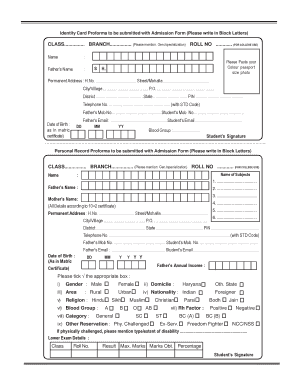
Get Ncc Id Card Pdf
How it works
-
Open form follow the instructions
-
Easily sign the form with your finger
-
Send filled & signed form or save
How to fill out the Ncc Id Card Pdf online
Completing the Ncc Id Card Pdf is a simple yet important process for ensuring that you have the proper identification as required for admission. This guide will walk you through each section and field of the form, providing clear instructions to help you complete it correctly online.
Follow the steps to fill out the Ncc Id Card Pdf online effectively.
- Click ‘Get Form’ button to access the form and open it in the appropriate online editor.
- Begin by filling out the basic information sections. Start with 'Class' and 'Branch', ensuring you specify the general or specialization as applicable.
- Enter your 'Roll No.' in the designated field, which is for college use, followed by your 'Name' and 'Father's Name'. Make sure to type these in block letters.
- Attach a color passport-sized photo by pasting it in the specified area as indicated in the form.
- Provide your 'Permanent Address' including house number, street/mohalla, city/village, post office, district, state, and PIN code.
- Fill in your telephone number and the mobile numbers for both your father and yourself.
- Enter your email addresses: one for your father and one for yourself.
- Record your 'Date of Birth' in the specified format (DD, MM, YY) as outlined in your matriculation certificate.
- Indicate your 'Blood Group' as per the requirement.
- Sign in the designated area to confirm the authenticity of the provided information.
- Proceed to the 'Personal Record Proforma' section and repeat similar steps as listed above for all required details, including subjects and parental information.
- If applicable, complete the additional sections, such as gender, religion, domicile, and categories.
- Lastly, after confirming that all fields are correctly filled, save your changes, then download, print, or share the completed form as needed.
Complete your documents online today for a seamless admission process.
The fee can be paid by check or money order (payable to Nassau Community College), or by credit card. Your application cannot be processed without submission of the $55 fee.
Industry-leading security and compliance
US Legal Forms protects your data by complying with industry-specific security standards.
-
In businnes since 199725+ years providing professional legal documents.
-
Accredited businessGuarantees that a business meets BBB accreditation standards in the US and Canada.
-
Secured by BraintreeValidated Level 1 PCI DSS compliant payment gateway that accepts most major credit and debit card brands from across the globe.


