Loading
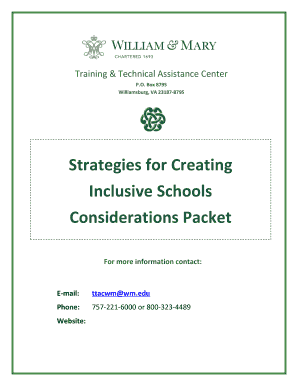
Get Strategies For Creating
How it works
-
Open form follow the instructions
-
Easily sign the form with your finger
-
Send filled & signed form or save
How to fill out the Strategies for Creating online
Filling out the Strategies for Creating form is an essential step for educational professionals seeking to improve inclusive practices in their schools. This guide provides clear and detailed instructions to assist you in completing the form online.
Follow the steps to effectively fill out the form.
- Press the ‘Get Form’ button to access the form and open it in your preferred editing platform.
- Identify the first section of the form, which typically includes your school's basic information. Fill in the required fields with the correct name, address, and contact information for your institution.
- Proceed to the self-assessment section. Review the prompts provided and reflect on your school’s current inclusive practices. Answer honestly to establish a baseline for improvement.
- In the next section, form a guiding team. List the names and roles of the stakeholders who will be involved in the change process. Ensure that you have individuals with authority and expertise included.
- Develop your vision statement by considering clarity, challenge, specificity, and inspiration. Write a concise vision that outlines the desired outcomes for your inclusive practices.
- Document your communication plan for sharing the vision with faculty, staff, and the community. Include methods for gaining their support and buy-in.
- Outline action steps by creating an action plan. Specify measurable objectives, tasks, timelines, and responsible individuals. Include methods for data collection to assess progress.
- Review the guiding questions provided for self-assessment to evaluate current inclusive practices. Answer each question to identify strengths and areas needing improvement.
- Ensure you document short-term wins that align with your inclusive vision. These should reflect measurable successes achieved within a few months.
- In the final steps, review your completed form for accuracy. Once satisfied, save your changes, and consider downloading or printing the form for records. You can also share it with relevant parties for collaboration.
Complete the Strategies for Creating form online today to enhance your school's inclusive practices.
To write a strategy, begin by stating your long-term vision and the main objectives that support it. Next, describe how you plan to reach each objective, considering available resources and potential challenges. A well-articulated strategy lays the foundation for successful Strategies For Creating and helps keep your team aligned.
Industry-leading security and compliance
US Legal Forms protects your data by complying with industry-specific security standards.
-
In businnes since 199725+ years providing professional legal documents.
-
Accredited businessGuarantees that a business meets BBB accreditation standards in the US and Canada.
-
Secured by BraintreeValidated Level 1 PCI DSS compliant payment gateway that accepts most major credit and debit card brands from across the globe.


