Loading
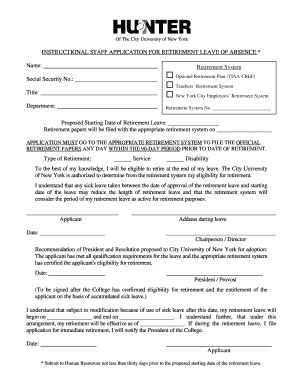
Get Instructional Staff Application For Retirement Leave ...
How it works
-
Open form follow the instructions
-
Easily sign the form with your finger
-
Send filled & signed form or save
How to fill out the instructional staff application for retirement leave online
Filling out the instructional staff application for retirement leave is a crucial step in ensuring a smooth transition into retirement. This guide offers clear, step-by-step instructions to help users complete the application accurately and efficiently.
Follow the steps to complete your application for retirement leave.
- Click the ‘Get Form’ button to obtain the application and open it in your preferred editor.
- Begin with the 'Name' field. Enter your full name as it appears in official records.
- In the 'Retirement System' section, select the appropriate retirement plan that applies to you. Options include Optional Retirement Plan (TIAA-CREF), Teachers’ Retirement System, or New York City Employees’ Retirement System.
- Fill in your 'Social Security Number' accurately to ensure proper identification.
- Provide your job 'Title' as it is officially listed.
- Indicate your 'Department' where you are currently employed.
- Specify your 'Proposed Starting Date of Retirement Leave'. Ensure this date aligns with the retirement policies outlined by your retirement system.
- Select the type of retirement you are applying for—either 'Service' or 'Disability'.
- Complete the certification section by acknowledging your eligibility for retirement and understanding the impact of sick leave on your retirement leave duration.
- Fill out your 'Address during leave'. This should be your residential address once you start your leave.
- After reviewing the information, sign and date the application in the 'Applicant' section.
- Submit the application to the Human Resources department no less than thirty days prior to the proposed starting date of your retirement leave.
- Keep a copy of the submitted form for your records. You may also want to note the date you submitted the application.
Start filling out your instructional staff application for retirement leave online today to ensure you meet all necessary deadlines.
To inform about retirement, consider writing a clear and concise notice to your HR department or supervisor. Include your retirement date and express gratitude for your time with the organization. A well-structured retirement application can significantly ease the transition process.
Industry-leading security and compliance
US Legal Forms protects your data by complying with industry-specific security standards.
-
In businnes since 199725+ years providing professional legal documents.
-
Accredited businessGuarantees that a business meets BBB accreditation standards in the US and Canada.
-
Secured by BraintreeValidated Level 1 PCI DSS compliant payment gateway that accepts most major credit and debit card brands from across the globe.


