Loading
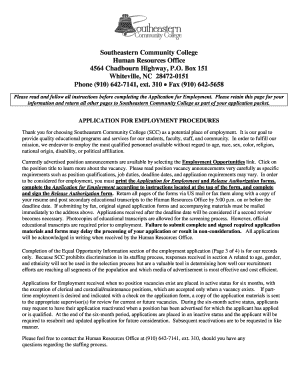
Get Scc Application For Employment 2011-2025
How it works
-
Open form follow the instructions
-
Easily sign the form with your finger
-
Send filled & signed form or save
How to fill out the SCC Application for Employment online
This guide provides a clear, step-by-step approach to completing the SCC Application for Employment online. Whether you are familiar with digital forms or new to online applications, this resource is designed to support you through the process.
Follow the steps to successfully complete your application.
- Click ‘Get Form’ button to access the application and open it for editing. This will allow you to complete the form digitally.
- Begin by filling out the availability section, indicating your current employment status and your willingness to accept different types of positions (full-time, part-time, temporary).
- In the work history section, provide detailed accounts of your employment experiences. Begin with your most recent job and include all relevant positions, military experience, and voluntary work. Specify your main duties and any supervisory roles.
- Complete the education section by listing all educational institutions attended and degrees obtained. Be sure to include the number of hours and major/minor fields of study.
- Fill out the equal opportunity information section. Although this information is not used in the selection process, it is valuable for recruitment statistics.
- Sign and date the application, ensuring that all required sections are completed. An unsigned application cannot be processed.
- Review your completed application for accuracy and completeness. Once verified, save your changes, and download or print the form for submission.
- Submit all pages of the application along with any required documentation, such as a resume and transcripts, to the Human Resources Office before the deadline.
Get started on your application today and complete it online for a seamless application experience.
The headquarters of the Virginia SCC is located in Richmond. This central location helps streamline services related to business regulation and the SCC Application for Employment. If you have questions or need services, visiting their headquarters can be beneficial.
Industry-leading security and compliance
US Legal Forms protects your data by complying with industry-specific security standards.
-
In businnes since 199725+ years providing professional legal documents.
-
Accredited businessGuarantees that a business meets BBB accreditation standards in the US and Canada.
-
Secured by BraintreeValidated Level 1 PCI DSS compliant payment gateway that accepts most major credit and debit card brands from across the globe.


