Loading
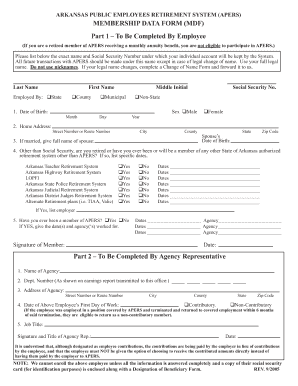
Get Apers Form Mdf
How it works
-
Open form follow the instructions
-
Easily sign the form with your finger
-
Send filled & signed form or save
How to fill out the Apers Form Mdf online
Filling out the Apers Form Mdf online is a critical step in managing your membership with the Arkansas Public Employees Retirement System. This guide will provide you with clear instructions on each section of the form, ensuring you complete it accurately and efficiently.
Follow the steps to successfully complete the Apers Form Mdf online.
- Click the ‘Get Form’ button to access the Apers Form Mdf and open it in your preferred online editor.
- In the first section intended for the employee, enter your full legal name along with your Social Security Number. It's essential to ensure this is the exact name under which your account will be maintained by the system.
- Please indicate your current employer type by selecting one of the options: State, County, Municipal, or Non-State.
- Provide your date of birth by filling in the month, day, and year fields accurately.
- Enter your home address, ensuring you include the street number, city, county, state, and zip code.
- If married, please enter your spouse’s full name and their date of birth.
- Indicate whether you are or have been a member of any other state retirement systems by selecting Yes or No for each listed option and providing specific dates if applicable.
- If you have previously been a member of APERS, list the dates and agencies you have worked for in the provided fields.
- Sign and date the form in the designated area to confirm the information provided is accurate.
- The second part of the form must be completed by the agency representative, which includes agency name, department number, agency address, and the employee's first day of work.
- The agency representative must indicate the job title and provide their signature and date.
- Ensure that all necessary information is filled out completely, including a copy of your social security card and a Designation of Beneficiary Form, before saving, downloading, or printing your completed form.
Complete your Apers Form Mdf online today for efficient document management.
Existing members can get their MDF form by accessing the online Pag-IBIG member portal. Log in with your credentials and look for the Apers Form MDF option. After locating it, you can download or print the form directly from your account.
Industry-leading security and compliance
US Legal Forms protects your data by complying with industry-specific security standards.
-
In businnes since 199725+ years providing professional legal documents.
-
Accredited businessGuarantees that a business meets BBB accreditation standards in the US and Canada.
-
Secured by BraintreeValidated Level 1 PCI DSS compliant payment gateway that accepts most major credit and debit card brands from across the globe.


