Loading
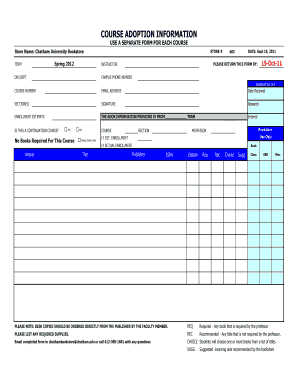
Get Adoption Form.pdf - Chatham University
How it works
-
Open form follow the instructions
-
Easily sign the form with your finger
-
Send filled & signed form or save
How to fill out the Adoption Form.pdf - Chatham University online
Filling out the Adoption Form for Chatham University is an essential step for instructors to communicate their course materials effectively. This guide provides comprehensive instructions to assist you in completing the form accurately and efficiently.
Follow the steps to fill out the form completely and correctly.
- Click the ‘Get Form’ button to obtain the Adoption Form and open it in your preferred online editor.
- Provide your store name, which should be listed as 'Chatham University Bookstore'. This identifies the location associated with the course materials.
- Enter the date. Be sure to format it correctly, as specified in the document.
- Indicate the instructor’s name and the division or department responsible for the course. This is critical for ensuring that the right academic departments are notified about the course materials.
- Supply your campus phone number and your email address for additional communication, if needed.
- List the course number and section(s) associated with the materials. This helps to categorize the books effectively for student use.
- Estimate the enrollment for the course to assist the bookstore in managing inventory needs.
- Complete the section regarding book information, including author, title, publisher, ISBN, and edition. Indicate whether the book is required, recommended, a choice, or suggested.
- If no books are required, check the appropriate box provided on the form.
Complete and submit your Adoption Form online today to ensure the best resources for your students.
Chatham University has competitive admission standards, so applicants should present strong academic profiles. Factors such as GPA, standardized test scores, and extracurricular activities are considered. To enhance your chances, complete all necessary forms, including the Adoption Form.pdf - Chatham University, and submit them in a timely manner.
Industry-leading security and compliance
US Legal Forms protects your data by complying with industry-specific security standards.
-
In businnes since 199725+ years providing professional legal documents.
-
Accredited businessGuarantees that a business meets BBB accreditation standards in the US and Canada.
-
Secured by BraintreeValidated Level 1 PCI DSS compliant payment gateway that accepts most major credit and debit card brands from across the globe.


