Loading
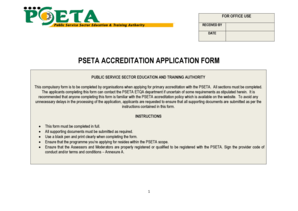
Get Pseta Accreditation Bapplicationb Form
How it works
-
Open form follow the instructions
-
Easily sign the form with your finger
-
Send filled & signed form or save
How to fill out the PSETA Accreditation Application Form online
Completing the PSETA Accreditation Application Form is a crucial step for organizations seeking primary accreditation with the Public Service Sector Education and Training Authority. This guide provides clear and comprehensive instructions on how to fill out the form online to ensure a smooth application process.
Follow the steps to successfully complete the application form.
- Click 'Get Form' button to obtain the form and open it in the editor.
- In Section A, Provider Details, fill in the organizational information, including the name of the provider, trading name, type of organization, application reference, and registration number. Ensure that all contact information is accurate and up to date.
- For Section B, Scope of Accreditation, list the Unit Standards and/or Qualifications that you are applying for. Include the SAQA ID, title, level, and credits. If you need additional space, insert more lines as necessary.
- In Section C, ETD Practitioners, provide details for the Assessors and Moderators. Include their ID numbers, names, registration numbers, and current status. It’s essential to submit proof of their registration with PSETA.
- Section D requires information about the Quality Management System. Indicate whether your organization has the specified policies and procedures by marking 'Yes' or 'No' for each item. Ensure supporting documents are submitted.
- For Section E, Additional Organization Information, indicate the existence of documentary proof for the vision, mission, values, and strategic objectives of the organization, marking with 'Yes' or 'No'.
- Complete Section F, Submission Checklist, by ensuring that you have all necessary documents listed. Mark each as 'Yes' or 'No' to confirm that everything needed for a complete application is included.
- In Section G, Declaration by Applicant, enter your full name, signature, and the date. Confirm that all provided information is accurate.
- Finally, save your changes and prepare your application for submission either by downloading it or printing it out for delivery.
Take the next step in your accreditation journey by completing the PSETA Accreditation Application Form online today.
Industry-leading security and compliance
US Legal Forms protects your data by complying with industry-specific security standards.
-
In businnes since 199725+ years providing professional legal documents.
-
Accredited businessGuarantees that a business meets BBB accreditation standards in the US and Canada.
-
Secured by BraintreeValidated Level 1 PCI DSS compliant payment gateway that accepts most major credit and debit card brands from across the globe.


