Loading
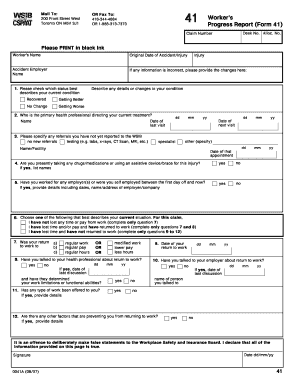
Get Canada Wsib 0041a 2007-2026
How it works
-
Open form follow the instructions
-
Easily sign the form with your finger
-
Send filled & signed form or save
How to fill out the Canada WSIB 0041A online
The Canada WSIB 0041A form is an essential document for workers to report their progress related to injuries sustained on the job. This guide provides step-by-step instructions to help users complete the form accurately and effectively.
Follow the steps to complete the WSIB 0041A form online.
- Press the ‘Get Form’ button to obtain the form and open it in your editor.
- Begin by filling in the worker's name and claim number in the appropriate fields at the top of the form. Ensure each entry is clear and accurate.
- Indicate the date of the accident and the employer's name, making sure to provide precise details to avoid processing delays.
- In section one, check the status that best describes the user's current condition: recovered, getting better, no change, or getting worse.
- Describe any details or changes to the condition in the provided space, ensuring to include relevant information.
- Identify the primary health professional directing treatment, including their name and the date of the last visit.
- Specify any referrals not reported to the WSIB, noting the facility or specialist if applicable.
- If applicable, list any drugs, medications, or assistive devices being used for the injury.
- Indicate whether the user has worked for any other employer or was self-employed during the recovery period.
- Select the current situation concerning work loss: no loss of pay, lost time but returned to work, or lost time and not returned to work.
- If returned to work, provide details regarding whether it was regular or modified work, and the pay and hours associated.
- Answer questions regarding discussions with health professionals about return to work and whether any work has been offered.
- Complete the declaration statement, ensuring to print the form and sign it before submission.
- Finally, save any changes made, and consider downloading, printing, or sharing the completed form as needed.
Start completing your Canada WSIB 0041A form online today and ensure your progress is accurately reported.
The duration of a WSIB claim in Ontario can vary based on the complexity of the case and the nature of the injury. Generally, you can expect processing times to range from a few weeks to several months. Staying organized and providing complete information helps expedite the review under Canada WSIB 0041A.
Industry-leading security and compliance
US Legal Forms protects your data by complying with industry-specific security standards.
-
In businnes since 199725+ years providing professional legal documents.
-
Accredited businessGuarantees that a business meets BBB accreditation standards in the US and Canada.
-
Secured by BraintreeValidated Level 1 PCI DSS compliant payment gateway that accepts most major credit and debit card brands from across the globe.


