Loading
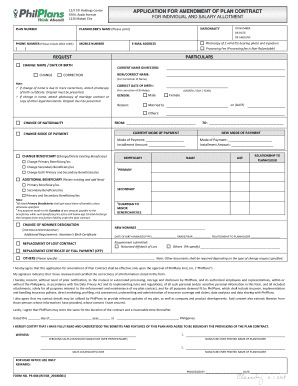
Get Philplans Makati 2020-2025
How it works
-
Open form follow the instructions
-
Easily sign the form with your finger
-
Send filled & signed form or save
How to fill out the Philplans Makati online
Filling out the Philplans Makati form online is a crucial step for users wishing to amend their plan contracts. This guide provides clear, step-by-step instructions to ensure a smooth and efficient process.
Follow the steps to accurately complete your amendment application.
- Press the ‘Get Form’ button to access the amendment application form and open it in your chosen editor.
- Fill in the plan number in the designated area. Ensure this is accurate as it identifies your specific plan.
- Provide your full name as the planholder in the 'Planholder's Name' section, ensuring to print clearly.
- Input your nationality in the specified field, as this information is essential for processing your application.
- Include your phone number, mobile number, and email address for communication regarding your request. Verify that the phone numbers include area codes.
- Make sure to add the appropriate processing fee, noting that it is non-refundable. This is essential to complete your application.
- Indicate the specific changes you are requesting under the 'Particulars' section. This can include changes to your name, date of birth, or nationality.
- If applicable, provide documents such as a photocopy of your birth certificate or marriage contract in the appropriate sections, as these may be required for verifying your changes.
- In the 'Change of Beneficiary' section, detail any changes to your beneficiaries, including their names and relationships to you.
- Review your form carefully, ensuring that all fields are filled out correctly and that you have attached any necessary supporting documents.
- Once you have completed the form, you can save your changes, download the completed form, print it out, or share it as needed.
Start the process of filing your Philplans Makati amendment application online today!
Claiming a term plan with PhilPlans Makati involves submitting a claim form along with required documentation, such as your policy number and identification. You can access these forms online or request them directly from their office. Don’t hesitate to ask their customer support team for help if you encounter any issues.
Industry-leading security and compliance
US Legal Forms protects your data by complying with industry-specific security standards.
-
In businnes since 199725+ years providing professional legal documents.
-
Accredited businessGuarantees that a business meets BBB accreditation standards in the US and Canada.
-
Secured by BraintreeValidated Level 1 PCI DSS compliant payment gateway that accepts most major credit and debit card brands from across the globe.


