Loading
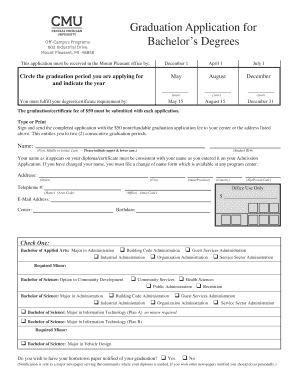
Get Date: February 22, 2010 To - Central Michigan University Global ...
How it works
-
Open form follow the instructions
-
Easily sign the form with your finger
-
Send filled & signed form or save
How to fill out the DATE: February 22, 2010 TO - Central Michigan University Global online
This guide provides users with expert instructions on filling out the DATE: February 22, 2010 TO - Central Michigan University Global document. Designed to assist a broad audience, this step-by-step guide aims to simplify the online filing process.
Follow the steps to successfully fill out your graduation recognition ceremony form.
- Use the 'Get Form' button to acquire the form. Open it in your preferred editing platform for online completion.
- Fill in the date at the top of the form. Ensure the date reflects the intended submission or event — in this case, February 22, 2010.
- Input the recipient details under the 'TO' section. Clearly specify 'Atlanta Area Graduates' to ensure your message reaches the appropriate audience.
- Complete the 'FROM' section, identifying your office as 'CMU Atlanta Regional Office' to maintain professional clarity.
- Detail the 'SUBJECT' line, stating 'Atlanta Graduation Recognition Ceremony' to provide a quick overview of the document's purpose.
- In the body of the message, congratulate the students and specify eligibility criteria for the graduation celebration, such as application deadlines and necessary fees.
- Ensure you include RSVP instructions and regalia ordering details with their respective deadlines for clear communication.
- Make sure all informational sections of the form are filled completely and accurately to avoid confusion among recipients.
- Review your filled form for any errors before finalizing it for submission. Then, you can save your changes, download, print, or share the document as needed.
Complete your documents online to ensure a smooth graduation process.
The oldest university in Michigan is the University of Michigan, which was founded in 1817. This prestigious institution set the foundation for higher education in the state and has influenced countless other educational establishments, including Central Michigan University. Understanding this can enrich your perspective on Michigan's educational history.
Industry-leading security and compliance
US Legal Forms protects your data by complying with industry-specific security standards.
-
In businnes since 199725+ years providing professional legal documents.
-
Accredited businessGuarantees that a business meets BBB accreditation standards in the US and Canada.
-
Secured by BraintreeValidated Level 1 PCI DSS compliant payment gateway that accepts most major credit and debit card brands from across the globe.


