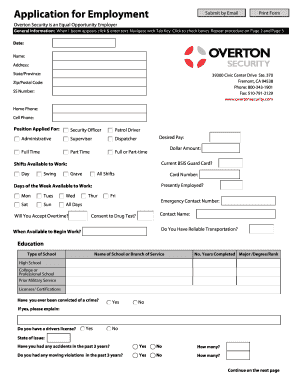
Get Overton Security Application For Employment
How it works
-
Open form follow the instructions
-
Easily sign the form with your finger
-
Send filled & signed form or save
How to fill out the Overton Security Application for Employment online
Filling out the Overton Security Application for Employment online is a straightforward process that can help you take the first step towards a career with Overton Security. This guide will provide you with a useful overview of each section of the application to ensure you submit a complete and accurate form.
Follow the steps to complete the application seamlessly.
- Click the ‘Get Form’ button to access the application form online. This action will open the application in an editable format.
- Begin by filling out the general information section. Enter the current date, your full name, and provide your address, including the state and zip code.
- Provide your contact information, including home phone and cell phone numbers. This ensures that the employer can reach you regarding your application.
- Indicate the position you are applying for by selecting one of the options, such as Security Officer, Patrol Driver, or Administrative roles.
- Specify your availability by checking off if you are seeking full-time, part-time, or both work.
- Fill in your desired pay and indicate whether you currently possess a BSIS Guard Card. Also, mark the shifts you are available to work.
- List your education details by entering the type of school, the name, years completed, and any relevant degree or rank.
- In the licenses and certifications section, answer whether you have a driver's license and provide details about any past accidents or moving violations.
- Provide information about your previous employment by listing up to three employers. Include the name, supervisor, dates of employment, job title, reasons for leaving, and duties performed.
- List your skills, including typing abilities and familiarity with software applications. Include any special skills relevant to the position.
- Provide details for two references who are not relatives or previous employers, including their names, relationships to you, and telephone numbers.
- Use the additional information section to elaborate on any qualifications or experiences that support your application.
- Review your application for accuracy and completeness. Once finished, you can save changes, download, print, or share the form as necessary.
Complete your application online today to take the next step in your career with Overton Security.
Yes, as part of the hiring process, you must provide verification of your eligibility to work in the United States. This typically involves presenting necessary documents, such as a Social Security card or work permit. The Overton Security Application For Employment will guide you through this process, ensuring you meet all legal requirements.
Industry-leading security and compliance
-
In businnes since 199725+ years providing professional legal documents.
-
Accredited businessGuarantees that a business meets BBB accreditation standards in the US and Canada.
-
Secured by BraintreeValidated Level 1 PCI DSS compliant payment gateway that accepts most major credit and debit card brands from across the globe.


