Loading
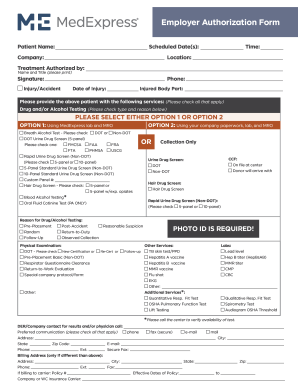
Get Medexpress Employer Authorization Form
How it works
-
Open form follow the instructions
-
Easily sign the form with your finger
-
Send filled & signed form or save
How to fill out the MedExpress Employer Authorization Form online
Completing the MedExpress Employer Authorization Form online can streamline the process of authorizing medical services for injured employees. This guide will walk you through each section of the form to ensure a smooth and accurate completion.
Follow the steps to successfully complete the form online.
- Click the ‘Get Form’ button to obtain the form and open it for editing.
- Enter the patient name in the designated field. Ensure the name is spelled correctly to avoid any confusion.
- Fill in the scheduled date(s) and time for the services required. This helps the medical provider plan accordingly.
- Provide the company name and location where the employee works, ensuring that all details are accurate.
- Indicate the treatment authorized by entering the name and title of the person completing the form. Please print clearly.
- Sign the form in the designated area to validate the authorization. The signature confirms the request for medical services.
- Record the phone number for contact purposes, ensuring that it is a number where the authorized individual can be reached.
- Specify the injured body part and the date of injury, as this information is vital for the medical provider.
- Check all services that apply, including drug and/or alcohol testing options. Select either Option 1 or Option 2 based on your preference for using MedExpress or company paperwork.
- For drug testing, indicate the type (DOT or Non-DOT) and select the type of urine drug screen, as well as any additional tests required.
- Provide the reason for drug/alcohol testing by checking the appropriate option. This could range from pre-employment to follow-up testing.
- Complete the section for additional services required, such as TB tests or vaccinations. Ensure to call in advance to confirm availability.
- Fill out the contact information for the designated employer representative for test results. Check the preferred communication methods.
- If the billing address is different, provide the separate billing address details as needed. Specify if the billing is to an insurance carrier.
- Review all the information carefully for accuracy. Once confirmed, you can save your changes, download, print, or share the filled form.
Complete your MedExpress Employer Authorization Form online today to ensure timely medical processing for your employee.
Related links form
To fill out an authorization form, start by gathering necessary employee information, such as name, position, and identification number. Next, follow the prompts on the MedExpress Employer Authorization Form, ensuring you provide clear and accurate details. Finally, review your entries for correctness, and submit the form as per your company's guidelines.
Industry-leading security and compliance
US Legal Forms protects your data by complying with industry-specific security standards.
-
In businnes since 199725+ years providing professional legal documents.
-
Accredited businessGuarantees that a business meets BBB accreditation standards in the US and Canada.
-
Secured by BraintreeValidated Level 1 PCI DSS compliant payment gateway that accepts most major credit and debit card brands from across the globe.


