Loading
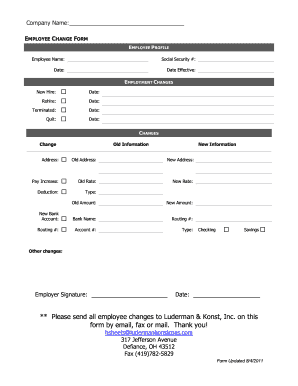
Get Luderman & Konst Inc Employee Change Form 2011-2025
How it works
-
Open form follow the instructions
-
Easily sign the form with your finger
-
Send filled & signed form or save
How to fill out the Luderman & Konst Inc Employee Change Form online
This guide provides detailed instructions for completing the Luderman & Konst Inc Employee Change Form online. Whether you are updating personal information or employment status, follow these steps to ensure your changes are accurately submitted.
Follow the steps to complete the employee change form correctly.
- Click ‘Get Form’ button to obtain the form and open it in the editor.
- Begin by filling in the employee profile section. Enter the employee name and social security number in the appropriate fields, along with the date of completion and the date when the changes will be effective.
- Proceed to the employment changes section. Indicate if the employee is a new hire, rehire, terminated, or quit by marking the relevant checkbox and providing the applicable date for each option.
- Next, complete the changes section. Here, you will categorize the changes: address, pay increase, deduction, new bank account, or any other changes. For each change, enter the old information and the new information in the designated fields.
- If there is a change in the address, fill in the old address and the new address. For changes related to pay increase, enter the old rate and the new rate.
- For deductions, specify the type and enter the old amount and the new amount. If there is a new bank account, provide the bank name, routing number, and account number. Indicate if the account is checking, savings, or another type.
- Once all relevant fields have been filled out accurately, sign the form where indicated for the employer's signature and fill in the date.
- Finally, review the completed form for accuracy before saving your changes. Once verified, you can download, print, or share the form as needed.
Complete your employee change form online today following these steps.
The employee file serves as a central repository for all documents related to an individual employee. It typically includes records of employment forms, evaluations, and any changes made to their information. Utilizing the Luderman & Konst Inc Employee Change Form, employers can keep these files organized and ensure compliance with regulations, ultimately benefiting the workplace.
Industry-leading security and compliance
US Legal Forms protects your data by complying with industry-specific security standards.
-
In businnes since 199725+ years providing professional legal documents.
-
Accredited businessGuarantees that a business meets BBB accreditation standards in the US and Canada.
-
Secured by BraintreeValidated Level 1 PCI DSS compliant payment gateway that accepts most major credit and debit card brands from across the globe.


