Loading
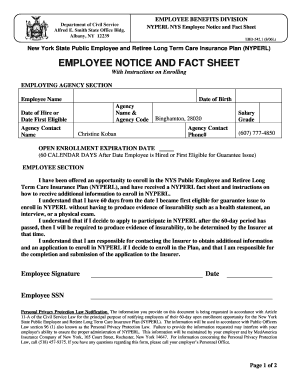
Get Nyperl Fax Form
How it works
-
Open form follow the instructions
-
Easily sign the form with your finger
-
Send filled & signed form or save
How to fill out the Nyperl Fax Form online
This guide provides step-by-step instructions on how to effectively fill out the Nyperl Fax Form online. Whether you are enrolling for the first time or renewing your coverage, this guide will assist users at all levels of experience.
Follow the steps to complete the Nyperl Fax Form online
- Click 'Get Form' button to access the Nyperl Fax Form and open it in your preferred online document editor.
- In the 'Employing Agency Section', enter your date of birth, your name, the date of hire or the date you became first eligible, and the agency contact's name. Ensure that all information provided is accurate.
- Next, fill in the agency name and agency code, followed by the contact phone number for the agency. The details should be up to date to avoid any communication issues.
- In the 'Employee Section', indicate that you have been offered the opportunity to enroll in the NYS Public Employee and Retiree Long Term Care Insurance Plan. Confirm that you have received the fact sheet and instructions for additional information.
- Acknowledge your understanding of the 60-day open enrollment period. Clarify that enrolling after this period may require evidence of insurability.
- Provide your signature and the date in the designated fields. This indicates your consent and intention to enroll.
- Finally, enter your Social Security number in the designated field to complete the form. Ensure that your information is correct and complies with the provided privacy laws.
- After completing the form, review all entries for accuracy. You can then save your changes, download, print, or share the completed form as needed.
Start completing your Nyperl Fax Form online today to secure your long-term care coverage.
To send a fax form, prepare the document as needed, and enter the recipient's fax number. The Nyperl Fax Form makes sending faxes straightforward and efficient, as it provides the necessary tools to create and send your forms. After preparing your document, simply press send, and you're done.
Industry-leading security and compliance
US Legal Forms protects your data by complying with industry-specific security standards.
-
In businnes since 199725+ years providing professional legal documents.
-
Accredited businessGuarantees that a business meets BBB accreditation standards in the US and Canada.
-
Secured by BraintreeValidated Level 1 PCI DSS compliant payment gateway that accepts most major credit and debit card brands from across the globe.


