Loading
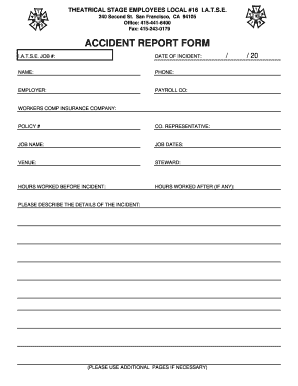
Get Local 16 I.a.t.s.e. Accident Report Form
How it works
-
Open form follow the instructions
-
Easily sign the form with your finger
-
Send filled & signed form or save
How to fill out the Local 16 I.A.T.S.E. Accident Report Form online
This guide provides a comprehensive overview of how to accurately complete the Local 16 I.A.T.S.E. Accident Report Form online. By following these steps, you will ensure all necessary information is gathered and submitted correctly.
Follow the steps to successfully complete the form
- Click the ‘Get Form’ button to obtain the form and open it in the editor.
- Begin by entering the I.A.T.S.E. job number in the designated field. This is important for tracking the incident related to specific assignments.
- Fill in the date of the incident. Ensure that the date reflects when the accident occurred to maintain accurate records.
- Next, provide your full name. This allows for proper identification and follow-up as needed.
- Enter your phone number. This should be a reliable number where you can be reached for further information if necessary.
- Input your employer's name. This information is critical for processing the incident within your work context.
- Include the payroll company name, if applicable. This helps in clarifying any payroll-related inquiries linked to the incident.
- List the workers' compensation insurance company and policy number. This is vital for any claims that may arise from the incident.
- Provide the name of the company representative, as well as any relevant job details, such as the job name and job dates.
- Fill in the venue where the incident occurred. This helps in mapping any location-specific safety concerns.
- Enter the name of the steward involved. This helps to document who is responsible for addressing the incident.
- Indicate the hours worked before the incident and the hours worked after, if any. This information may be relevant for evaluating the impact of the incident.
- Thoroughly describe the details of the incident in the provided section. Include as much information as possible, and use additional pages if necessary.
- Complete the follow-up contact person and their phone number, if someone else will be managing inquiries related to the incident.
- Finally, review all entered information for accuracy. When completed, you can save your changes, download, print, or share the form as needed.
Complete your documents online today to ensure proper reporting and follow-up!
Related links form
To complete an incident report form correctly, like the Local 16 I.A.T.S.E. Accident Report Form, you should first identify the involved parties and write down their details. Next, provide a thorough yet concise narrative of the incident. Include any immediate actions taken, as well as any recommendations for future prevention. This clarity aids in effective communication and reporting.
Industry-leading security and compliance
US Legal Forms protects your data by complying with industry-specific security standards.
-
In businnes since 199725+ years providing professional legal documents.
-
Accredited businessGuarantees that a business meets BBB accreditation standards in the US and Canada.
-
Secured by BraintreeValidated Level 1 PCI DSS compliant payment gateway that accepts most major credit and debit card brands from across the globe.


