Loading
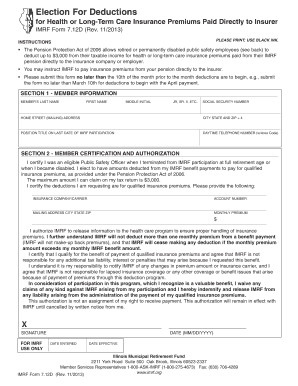
Get Imrf Form 7 12d
How it works
-
Open form follow the instructions
-
Easily sign the form with your finger
-
Send filled & signed form or save
How to fill out the IMRF Form 7.12D online
The IMRF Form 7.12D allows retired or permanently disabled public safety employees to deduct health or long-term care insurance premiums from their taxable income. This guide provides step-by-step instructions for completing the form online, ensuring a smooth submission process.
Follow the steps to complete the IMRF Form 7.12D online
- Press the ‘Get Form’ button to obtain the form and open it in your preferred editor.
- Fill in your member information by providing your last name, first name, middle initial, any suffix (e.g., JR, SR), and social security number.
- Enter your home mailing address, including street, city, state, and ZIP code.
- Indicate your position title on your last date of IMRF participation.
- Provide your daytime telephone number, including the area code.
- In the member certification and authorization section, confirm that you were an eligible public safety officer at termination and acknowledge your election to have amounts deducted.
- Provide the name of your insurance company or carrier, your account number, and the mailing address for the insurance.
- Specify the monthly premium amount you wish to deduct.
- Sign and date the form to certify your information and consent to the deductions.
- Once completed, save your changes, then download, print, or share the form as required.
Start completing your documents online today.
IMRF is widely regarded as a reliable pension system, offering a secure source of income after retirement. Many members appreciate the predictable benefits and support provided by IMRF. By utilizing the IMRF Form 7 12d, you can manage your contributions and stay informed about your pension. This proactive approach demonstrates that IMRF can indeed be a solid choice for your retirement planning.
Industry-leading security and compliance
US Legal Forms protects your data by complying with industry-specific security standards.
-
In businnes since 199725+ years providing professional legal documents.
-
Accredited businessGuarantees that a business meets BBB accreditation standards in the US and Canada.
-
Secured by BraintreeValidated Level 1 PCI DSS compliant payment gateway that accepts most major credit and debit card brands from across the globe.


