Loading
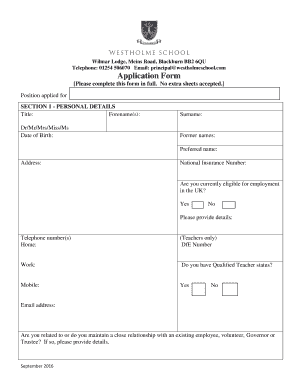
Get Teaching Application Form - Westholme School
How it works
-
Open form follow the instructions
-
Easily sign the form with your finger
-
Send filled & signed form or save
How to fill out the Teaching Application Form - Westholme School online
This guide provides clear instructions on completing the Teaching Application Form for Westholme School online. By following these steps, users can ensure that their application is submitted accurately and effectively.
Follow the steps to complete your application form successfully.
- Click the ‘Get Form’ button to access the Teaching Application Form and open it in your preferred editor.
- In Section 1, provide your personal details, including your title, name, date of birth, and contact information. Ensure that you complete all fields completely.
- Proceed to Section 2 to fill out your educational history. List your educational qualifications including universities attended, degrees earned, and any teaching qualifications. Pay special attention to the dates and results associated with each.
- In Section 3, detail any vocational experiences, skills, or additional training you've received. This is your opportunity to highlight unique qualifications that may not be covered elsewhere in the form.
- Move to Section 4 and describe your interests, community involvement, and any extracurricular activities you are willing to support or participate in as a teacher.
- Section 5 requires information about your employment history. List your current and previous employers, including job titles, dates of employment, and responsibilities. Be complete and honest to provide the best picture of your career.
- In Section 6, continue detailing your employment history since leaving education. Complete all relevant fields to give a full account of your professional background.
- Section 7 is where you articulate your reasons for applying and why you believe you are suited for the role. Use this section to reflect on your relevant experiences.
- In Section 8, address health-related questions. Consider whether any special arrangements are needed for interviews or if adjustments are necessary to fulfill the role if offered.
- Proceed to Section 9 and Section 10 to answer questions regarding safeguarding and any criminal records. Be thorough and provide truthful answers as required.
- Section 11 requests references from individuals who can vouch for your qualifications and character. Ensure that one reference is from your most recent employer.
- In Section 12, read the school’s recruitment policies and confirm your consent to retain information for future vacancies if your application is unsuccessful.
- Finally, complete Section 13 by signing and dating the declaration, confirming the accuracy of your information, and submitting the completed form.
- Once you have filled out all sections, save your changes, and then download, print, or share the form as required to submit your application.
Take the next step in your teaching career by submitting your completed application form online today.
Industry-leading security and compliance
US Legal Forms protects your data by complying with industry-specific security standards.
-
In businnes since 199725+ years providing professional legal documents.
-
Accredited businessGuarantees that a business meets BBB accreditation standards in the US and Canada.
-
Secured by BraintreeValidated Level 1 PCI DSS compliant payment gateway that accepts most major credit and debit card brands from across the globe.


