Loading
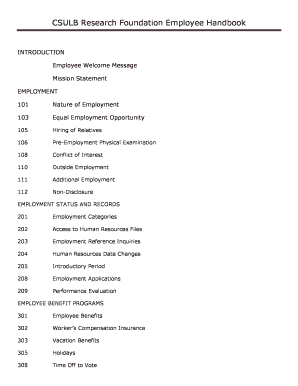
Get Csulb Research Foundation Employee Handbook
How it works
-
Open form follow the instructions
-
Easily sign the form with your finger
-
Send filled & signed form or save
How to fill out the CSULB Research Foundation Employee Handbook online
Welcome to the guide on accurately completing the CSULB Research Foundation Employee Handbook online. This handbook serves as an essential resource for understanding employee expectations, policies, and benefits. By accurately filling out this form, you can ensure that you are well-informed and compliant with the guidelines provided.
Follow the steps to effectively complete the handbook online:
- Select the ‘Get Form’ button to access the CSULB Research Foundation Employee Handbook and open it for editing.
- Read through the introduction and employee welcome message to gain insight into the foundation's mission and values.
- Complete Section 101 - Nature of Employment, by noting your understanding of employment status and its terms.
- Proceed to Section 103 - Equal Employment Opportunity and ensure you acknowledge the importance of a diverse workplace.
- If applicable, fill out Section 105 - Hiring of Relatives, by disclosing any familial connections in the workplace.
- Review and fill out Section 201 - Employment Categories, to clarify your employment classification and ensure benefits eligibility.
- In Section 301 - Employee Benefit Programs, confirm your eligibility for various benefits and make a note of any that may apply to you.
- Review the leave policies in Section 601 to understand your rights and responsibilities regarding leaves of absence.
- Acknowledge receipt of the handbook by completing the Employee Acknowledgment section at the end of the document.
- After filling out all necessary sections, save your changes, download, and/or print the document for your records.
Complete the CSULB Research Foundation Employee Handbook and empower yourself with essential knowledge!
To see your employee handbook on Paylocity, log into your account and navigate to the resources or documents section. There you should find the CSULB Research Foundation Employee Handbook available for review, keeping you informed about company policies and practices.
Industry-leading security and compliance
US Legal Forms protects your data by complying with industry-specific security standards.
-
In businnes since 199725+ years providing professional legal documents.
-
Accredited businessGuarantees that a business meets BBB accreditation standards in the US and Canada.
-
Secured by BraintreeValidated Level 1 PCI DSS compliant payment gateway that accepts most major credit and debit card brands from across the globe.


