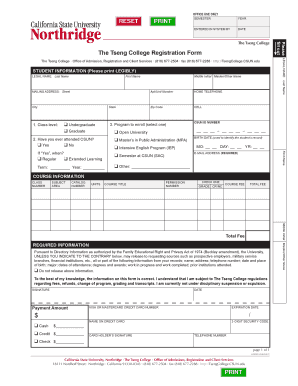
Get The Tseng College Registration Form - Tseng College - California ...
How it works
-
Open form follow the instructions
-
Easily sign the form with your finger
-
Send filled & signed form or save
How to fill out The Tseng College Registration Form - Tseng College - California online
Filling out The Tseng College Registration Form is an essential step for students seeking enrollment at Tseng College, California State University, Northridge. This guide provides clear and detailed instructions on how to complete the form efficiently and accurately online.
Follow the steps to successfully complete your Tseng College Registration Form.
- Click the ‘Get Form’ button to access the form and open it in your document editor.
- Begin with the student information section. Legibly enter your legal name, including last name, first name, and any middle initial or other names. Ensure that this section is completed accurately, as it will be used for identification.
- Provide your mailing address. Include the street, apartment or unit number, city, state, and zip code. This information is crucial for correspondence regarding your enrollment.
- Enter your home telephone and cell phone numbers in the designated fields, ensuring that the information is current and correct.
- Indicate your class level by selecting the appropriate option from the choices provided. Similarly, select the program you wish to enroll in.
- Provide the term and year you are applying for, along with your birth date. Note that your birth date is used to identify your student record.
- If you have previously attended CSUN, mark 'Yes' or 'No' as applicable. Also, if you have a CSUN ID number, please enter it in the available field.
- Fill out the course information section. You will need to enter the class number, subject area, catalog number, units, course title, permission number, and select the grading option (CR/NC) as well as course fee.
- Review the required information section concerning the release of directory information. If you do not wish to release this information, indicate it as specified.
- Finally, read the declaration statement, sign and date the form to affirm that the information is accurate to the best of your knowledge.
- Proceed to fill in your payment details. Choose your payment method, enter the amount, and provide the necessary card information if using a credit card.
- Once you have filled out all sections of the form, review your entries for accuracy. Save your changes, and then you can download, print, or share the completed form as needed.
Start completing your Tseng College Registration Form online today for a smooth enrollment process.
To activate your CSUN account, visit the university’s website and navigate to the account activation section. You will need your student ID and personal information for verification. Once activated, you can access critical resources, including the Tseng College Registration Form - Tseng College - California, where you can manage your registration and track course selections.
Industry-leading security and compliance
-
In businnes since 199725+ years providing professional legal documents.
-
Accredited businessGuarantees that a business meets BBB accreditation standards in the US and Canada.
-
Secured by BraintreeValidated Level 1 PCI DSS compliant payment gateway that accepts most major credit and debit card brands from across the globe.


