Loading
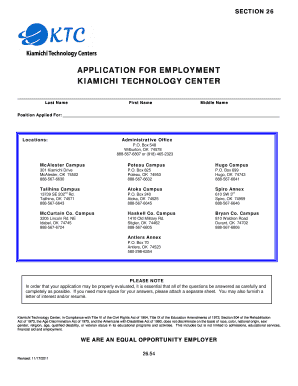
Get Ktc Application For Employment 2011-2026
How it works
-
Open form follow the instructions
-
Easily sign the form with your finger
-
Send filled & signed form or save
How to fill out the KTC Application for Employment online
Completing the Kiamichi Technology Center Application for Employment online is essential for individuals seeking a position. This guide provides step-by-step instructions to help users navigate the application process with ease and confidence.
Follow the steps to successfully complete your application.
- Click 'Get Form' button to access the application and open it for editing.
- Begin by filling out your personal information, including your last name, first name, and middle name. Ensure all sections are complete to avoid delays.
- Complete the employment desired section. Briefly state your reason for interest in employment with Kiamichi Technology Center and specify how you were referred to the center.
- Fill out the personal data section, including current and permanent address, phone numbers, and emergency contact information. Confirm your legal eligibility for employment in the U.S.
- Provide your educational background, including schools attended, years completed, degrees obtained, and any licenses or certifications.
- List your employment history, starting with your most recent position. Detail each employer's name, address, and contact information, along with your job title, employment dates, and duties performed.
- Use the additional data section to share any further relevant work experience, training, or skills.
- Provide references with their names, phone numbers, and addresses.
- Carefully read the agreement section. Confirm accuracy of all statements and provide your signature along with the date.
Complete your Kiamichi Technology Center Application for Employment online today.
To write an application for a job, efficiently communicate your qualifications and passion for the role. Refer to the KTC Application for Employment format as a guide for structure. Focus on aspects like relevant experience, skills, and how you can add value to the company, ensuring your application stands out.
Industry-leading security and compliance
US Legal Forms protects your data by complying with industry-specific security standards.
-
In businnes since 199725+ years providing professional legal documents.
-
Accredited businessGuarantees that a business meets BBB accreditation standards in the US and Canada.
-
Secured by BraintreeValidated Level 1 PCI DSS compliant payment gateway that accepts most major credit and debit card brands from across the globe.


