Loading
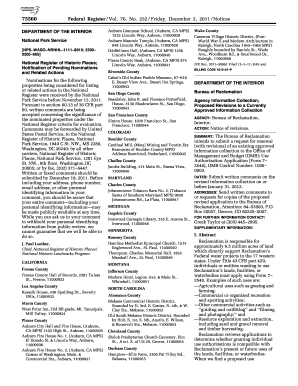
Get Smart Value Neft Form
How it works
-
Open form follow the instructions
-
Easily sign the form with your finger
-
Send filled & signed form or save
How to fill out the Smart Value Neft Form online
The Smart Value Neft Form is an essential document for facilitating electronic fund transfers in a secure manner. This guide provides clear and concise instructions on how to complete the form online, ensuring a smooth and efficient process.
Follow the steps to fill out the Smart Value Neft Form online.
- Press the ‘Get Form’ button to access the Smart Value Neft Form and open it in your preferred editor.
- Begin by entering your personal details in the designated fields. This includes your full name, address, and contact information.
- Provide the beneficiary details. Enter the full name of the person or entity you are transferring funds to, along with their bank account number and IFSC code.
- Specify the amount you wish to transfer. Ensure that this amount is accurately reflected as it will be processed as stated.
- Review the purpose of the transaction in the relevant section. Be clear and concise about why the transfer is being made.
- Check all entered information for accuracy. Revisit each section to confirm that all details are correct and complete.
- Once you have verified that all information is accurate, save the changes to the form. You may choose to download, print, or share the completed form as needed.
Complete your Smart Value Neft Form online today to streamline your fund transfers.
Joining Smart Value is a straightforward process that begins by visiting their official website. Look for the registration or sign-up link, and provide the required information such as your name, email address, and phone number. After completing the registration, you will receive further instructions to set up your account and start utilizing the Smart Value NEFT Form.
Industry-leading security and compliance
US Legal Forms protects your data by complying with industry-specific security standards.
-
In businnes since 199725+ years providing professional legal documents.
-
Accredited businessGuarantees that a business meets BBB accreditation standards in the US and Canada.
-
Secured by BraintreeValidated Level 1 PCI DSS compliant payment gateway that accepts most major credit and debit card brands from across the globe.


