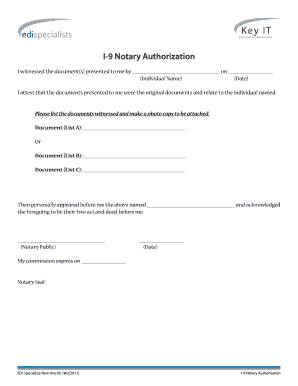
Get Key It I-9 Notary Authorization 2011-2025
How it works
-
Open form follow the instructions
-
Easily sign the form with your finger
-
Send filled & signed form or save
How to fill out the Key IT I-9 Notary Authorization online
Completing the Key IT I-9 Notary Authorization is essential for verifying the identity of an individual through properly witnessing documentation. This guide will walk you through each step of filling out the form online, ensuring clarity and accuracy throughout the process.
Follow the steps to complete the Key IT I-9 Notary Authorization online
- Press the ‘Get Form’ button to access the I-9 Notary Authorization form. This will open the document in your preferred online editor, allowing you to fill out the necessary fields.
- In the first blank field, enter the full name of the individual whose documents you are witnessing. This ensures clear identification and accountability.
- Next, fill in the date when you witnessed the documents. It is important to record this accurately to provide a timely verification.
- List the documents that you have witnessed in the designated fields. You may select from Document List A, List B, or List C, depending on what has been presented to you. Ensure you provide precise information for each document.
- After completing the document listing, repeat the name of the individual who appeared before you in the section before your signature. This reinforces the identification process.
- Now, sign your name in the Notary Public section. This signature validates the witnessing process.
- Fill in the date of your signature to maintain accurate records regarding when the witnessing occurred.
- Complete the section for your commission expiration date. This is essential for verifying your authority as a notary public.
- Finally, add your notary seal to the document if applicable, as this acts as further validation of your signature and the authenticity of the witnessing.
- Once all fields have been accurately filled and reviewed, you can save changes, download, print, or share the completed form as needed for your records and any further processing.
Complete your documents online today for convenient and efficient processing.
Related links form
When filling out an I-9 form, it is crucial to correctly identify the title of the authorized representative. You should state your official position or title within the organization to prevent any confusion. This title aids employers in understanding who is responsible for verifying the employee's identity and work eligibility. Keeping this clear supports compliance and strengthens the process under the Key IT I-9 Notary Authorization.
Industry-leading security and compliance
-
In businnes since 199725+ years providing professional legal documents.
-
Accredited businessGuarantees that a business meets BBB accreditation standards in the US and Canada.
-
Secured by BraintreeValidated Level 1 PCI DSS compliant payment gateway that accepts most major credit and debit card brands from across the globe.


